API Key
1. Register to CustomJS
To use the CustomJS nodes in n8n, you need an account with CustomJS. This account provides your API key, which n8n will use to authenticate requests to the CustomJS API.
- Visit https://www.customjs.space and click Sign in.
- Complete registration by either providing your email and password or using your Google account.
- Once registered, you will be redirected to the CustomJS app dashboard.
2. Grab your API key
- In the CustomJS app dashboard, click Show under API Key to reveal your API key.
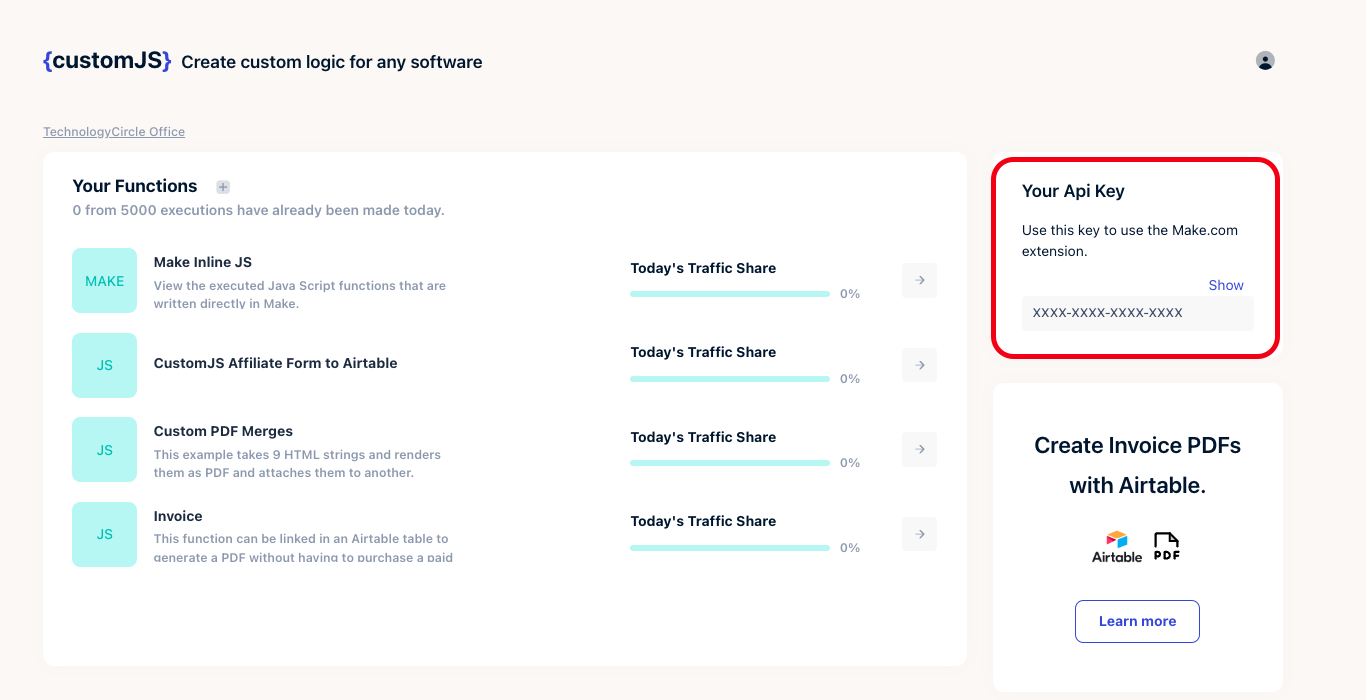
CustomJS API Key - Copy the API key.
- You will need to enter it in n8n under Credentials → CustomJS PDF Toolkit.
3. Add the API key to n8n
- Open your self-hosted n8n instance in the browser.
- In the left panel, click + and select Credential.
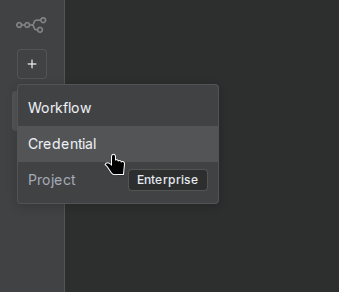
CustomJS API Key - Select CustomJs API from the list and click Continue.
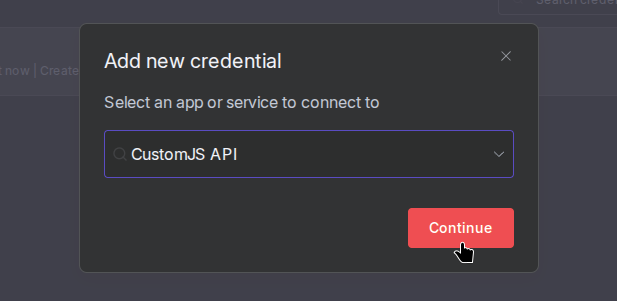
CustomJS API Key - Enter the API key you copied in the previous step and click Save to finish.
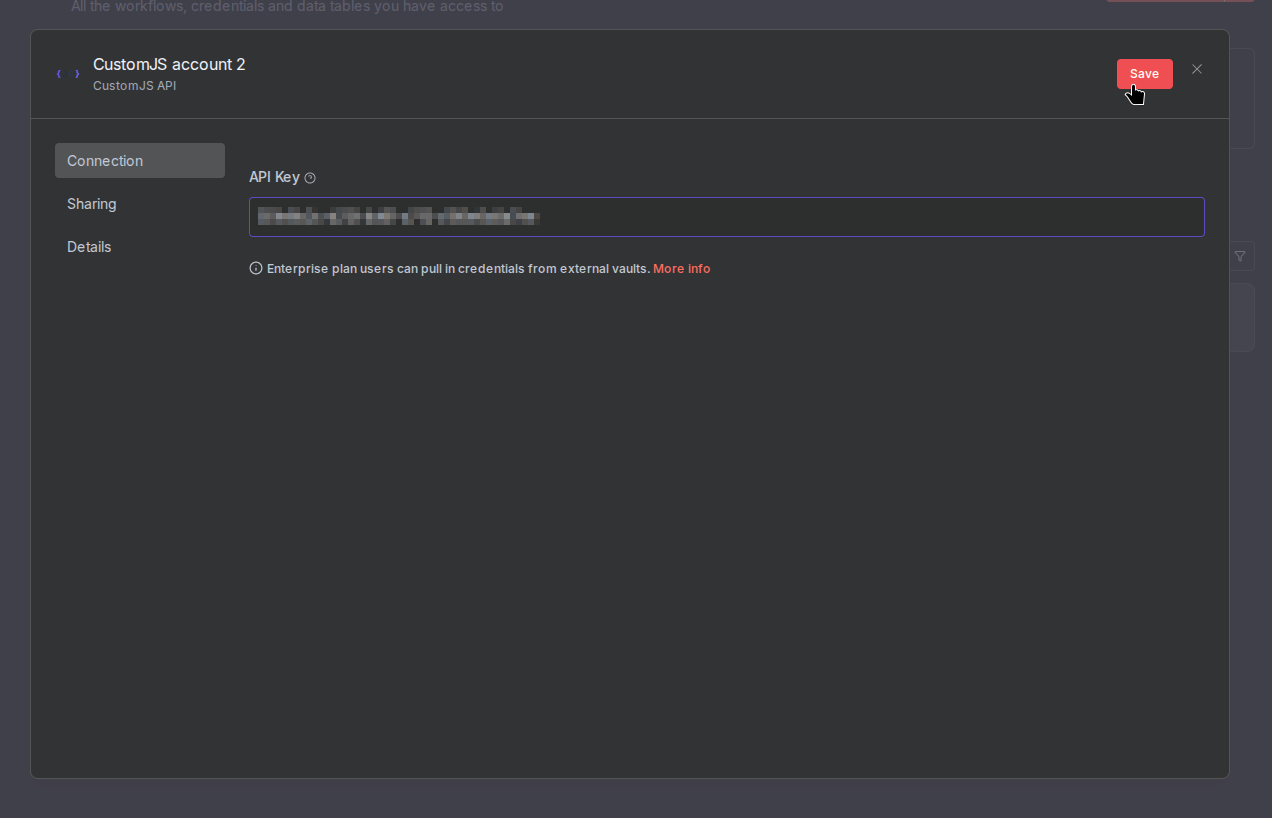
CustomJS API Key
Make sure your n8n version supports Community Nodes (>= v0.187.0).