Convert PDF to PNG
All nodes are available on both n8n Cloud and self-hosted n8n and require you to install the CustomJS community package.
See Installation.
The Convert PDF to PNG node allows you to convert PDF files into PNG images within n8n and automate the process.
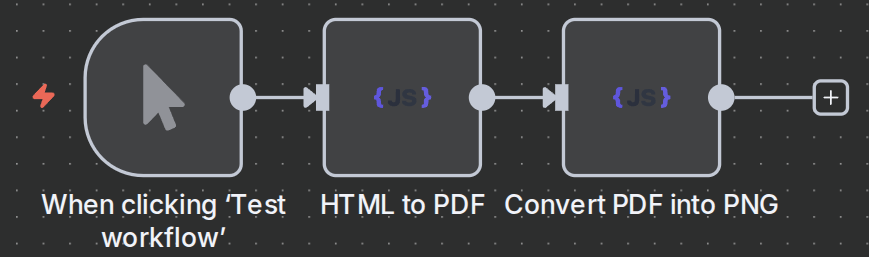
Convert PDF to PNG
- Open a new n8n workflow and add a Webhook node (or use Request HTML or Code if you want to fetch stored PDFs).
- Add the Convert PDF to PNG (customJS) node.
- Connect the incoming PDF file to this node.
- Configure the node to convert each page of the PDF into a PNG image.
- (Optional) Add a Respond to Webhook node to return the PNG file(s) to the requester or store them in your chosen destination.
n8n workflow template: Convert HTML & PDF files to PNG images
This workflow template:
- Generates PDF files from the requested HTML.
- Converts the PDF to PNG.
- Uses a Code node to handle URLs that point to PDF files and convert them to PNG.