SSL Checker
All nodes are only available on the hosted n8n version and require you to install CustomJS community package. See Installation.
Ensure your websites have valid SSL certificates with n8n and the CustomJS SSL Checker node. Proactively prevent website downtime due to expired certificates, automate compliance and security monitoring, and receive alerts before a certificate expires.
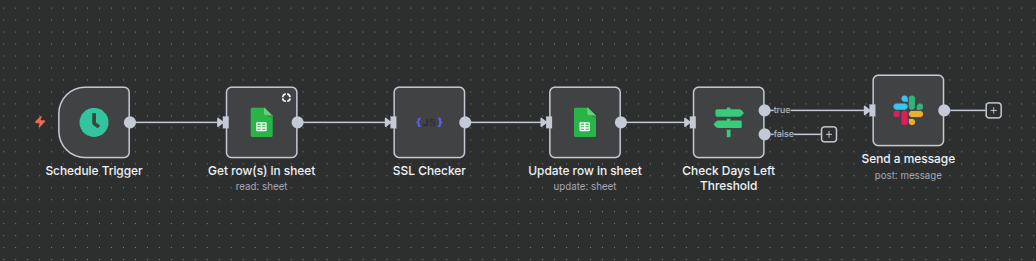
Check SSL certificate expiry dates
- Start with a list of domains from a Google Sheets node, a Code node (with a hardcoded list), or any other data source.
- Add the SSL Checker (SSL Certificate) node from the CustomJS Toolkit.
- Connect it to the input containing your domain list.
- The node will return SSL certificate details for each domain, including:
- Expiration date
- Days remaining before expiry
- Add an IF node to evaluate whether
days_remainingis below your chosen threshold (e.g., 30 days). - If the condition is met, send an alert using a notification node such as Email, Slack, or another messaging service.
n8n workflow template: Monitor SSL certificate expiry dates with Google Sheets & Slack alerts
You need to setup Slack and Google Sheets credentials in n8n to use this template.
This workflow template:
- Provides a list of domains.
- Checks their SSL certificate details.
- Alerts if any certificate is expiring soon.