HTML to PDF
All nodes are only available on the hosted n8n version and require you to install CustomJS community package. See Installation.
The HTML to PDF node allows you to generate PDF files from HTML using n8n. Unlike raw text-based PDFs, using HTML and CSS allows for beautifully formatted documents, including tables, colors, and branding.
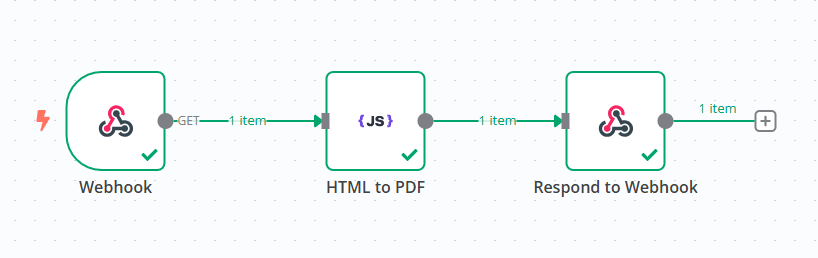
Generate a PDF from HTML
The first step in your workflow is setting up a Webhook node that will receive incoming data (e.g., invoice details, reports, or dynamic content).
- Open a n8n workflow and add a Webhook node.
- Set the method to POST to accept dynamic HTML data.
- Copy the Webhook URL to test sending requests.
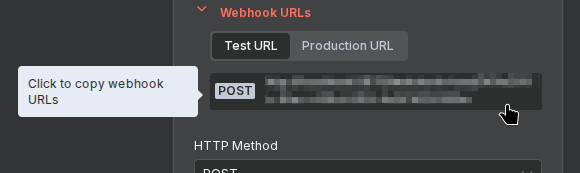
Webhook URL - Add the HTML to PDF (customJS) node to the workflow.
- In the HTML Input field, insert your dynamic HTML content. Example:
<h1>Invoice</h1> <p>Customer: {{ $json.customer }}</p> <p>Amount: ${{ $json.amount }}</p> - Connect the output of HTML to PDF (customJS) to the Respond to Webhook node.
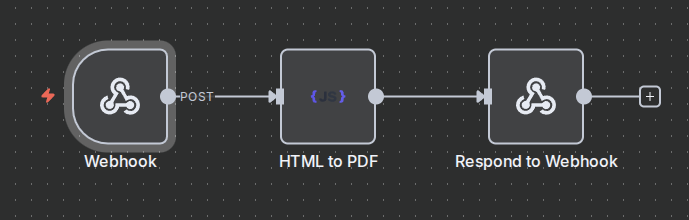
Webhook Flow - Configure it to return the generated binary PDF file.
- Test the webhook with a sample request to receive the PDF.
Advanced PDF Features
📦 Using External JavaScript Libraries (QR Codes)
You can use external JavaScript libraries like QRCode.js in your PDF templates. When using ES Modules, wrap your import in a module script tag:
<script type="module">
import QRCode from 'https://cdn.jsdelivr.net/npm/[email protected]/+esm';
// Generate QR code
const qrDataUrl = await QRCode.toDataURL('https://example.com', {
width: 150,
margin: 1
});
// Set the image source
document.getElementById('qr').src = qrDataUrl;
</script>
<img id="qr" alt="QR Code" />⏱️ Async Rendering with window.__RENDER_DONE__
When using asynchronous JavaScript (QR codes, charts, API calls), you must signal when your content is ready by setting window.__RENDER_DONE__ = true. The PDF generator waits for this flag before capturing the page.
<script type="module">
import QRCode from 'https://cdn.jsdelivr.net/npm/[email protected]/+esm';
// Initialize as false
window.__RENDER_DONE__ = false;
async function generateQR() {
// Your async operations
const qrDataUrl = await QRCode.toDataURL('https://example.com');
document.getElementById('qr').src = qrDataUrl;
// Signal that rendering is complete
window.__RENDER_DONE__ = true;
}
// Start generation
if (document.readyState === 'loading') {
document.addEventListener('DOMContentLoaded', generateQR);
} else {
generateQR();
}
</script> ⚠️ Important: Without setting window.__RENDER_DONE__ = true, your PDF may be blank or incomplete because the generator won't wait for async operations to finish!