Execute JavaScript in your Make Scenario
Run JavaScript directly in Make, or store it on CustomJS for better management. With support for dynamic parameters and seamless integration, coding within your workflows has never been easier.
Get started with access to several popular NPM modules, enhancing your coding possibilities.
Important:
There are 2 modules that are flagged as deprecated, you will only see them if you are already using them. For these you have to use RapidAPI Keys.
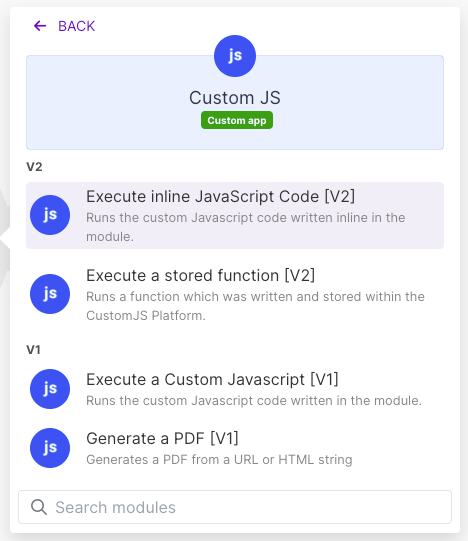
Documentation Structure
This documentation is organized into five main sections to help you master CustomJS with Make.com:
I. Getting Started & Core Concepts
- Introduction to CustomJS - Overview and capabilities
- Authentication and Setup - API key configuration
- Primary Execution Methods
- Inline JavaScript - Run code directly in Make
- Stored Functions - Centrally managed functions
- Writing JavaScript in Make
- Best Practices (Return Statements) - Essential coding guidelines
- Return Response Types - Understanding data output formats
II. Handling Data and Inputs
- Accessing Input Variables - Working with scenario data
- Using JSON for Complex Data - Advanced data structures
- Working with Make.com Collections - Processing arrays and datasets
III. Advanced Modules and Integrations
- Native Modules
- PDF Generation - Create documents from HTML
- PDF Merging - Combine multiple PDFs
- Web Scraping - Extract HTML content
- Website Screenshots - Capture page images
- Integrated NPM Libraries
- Web Scraping (cheerio, axios) - Advanced scraping tools
- Cryptography (jsrsasign) - Digital signatures and encryption
- Unique IDs (uuidv4) - Generate unique identifiers
- SDK Integrations
- Firebase Admin SDK - Firebase backend operations
- OpenAI API - AI-powered functionality
- Data Processing Examples
- Map & Reduce Functions - Array processing patterns
- HTTP Request with Axios - API integration
- Invoice PDF Generation - Document automation
IV. Usage, Pricing, and Limitations
- Cost Savings with Make.com Credits - Optimize your spending
- Rate Limits - Understanding usage constraints
V. Support and Troubleshooting
- Troubleshooting Guide - Common issues and solutions
- Getting Help - Support resources and contact information
Quick Start Guide
1. Get Your API Key
Sign In to CustomJS and copy your API key from the dashboard.
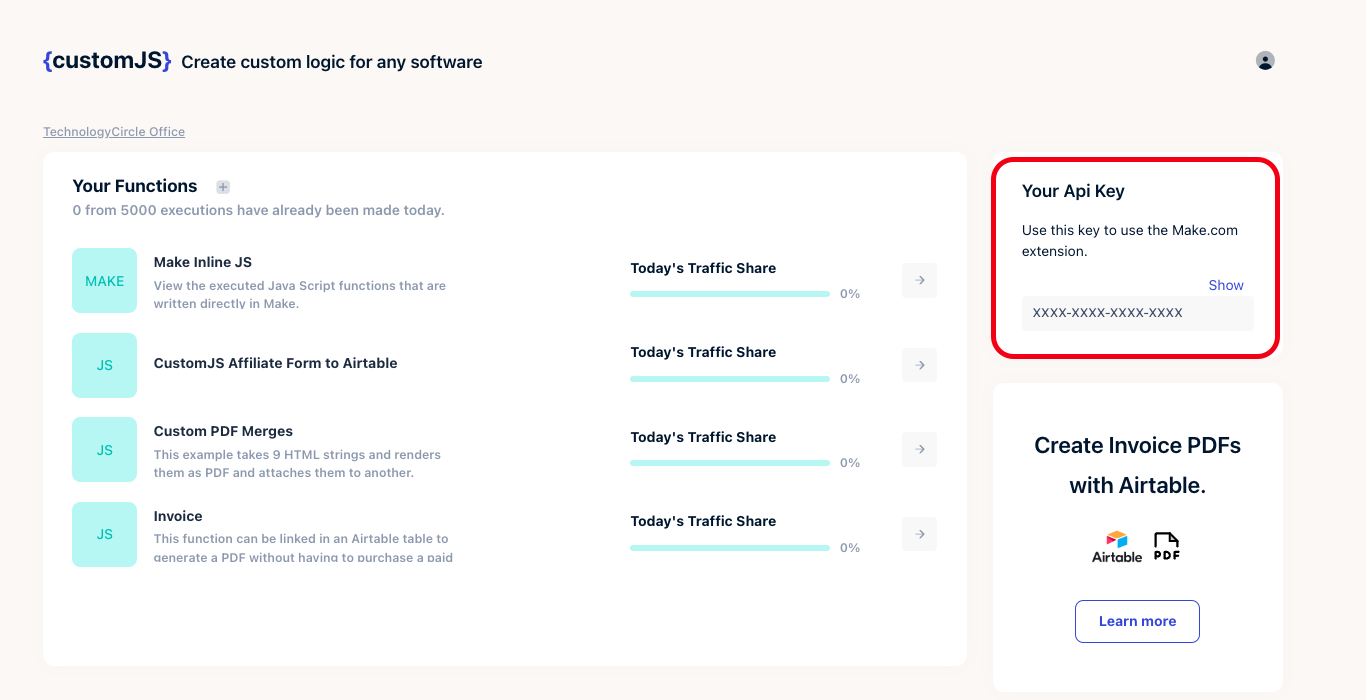
2. Add CustomJS to Make
Choose Execute inline JavaScript Code CustomJS V2 action in your Make scenario.
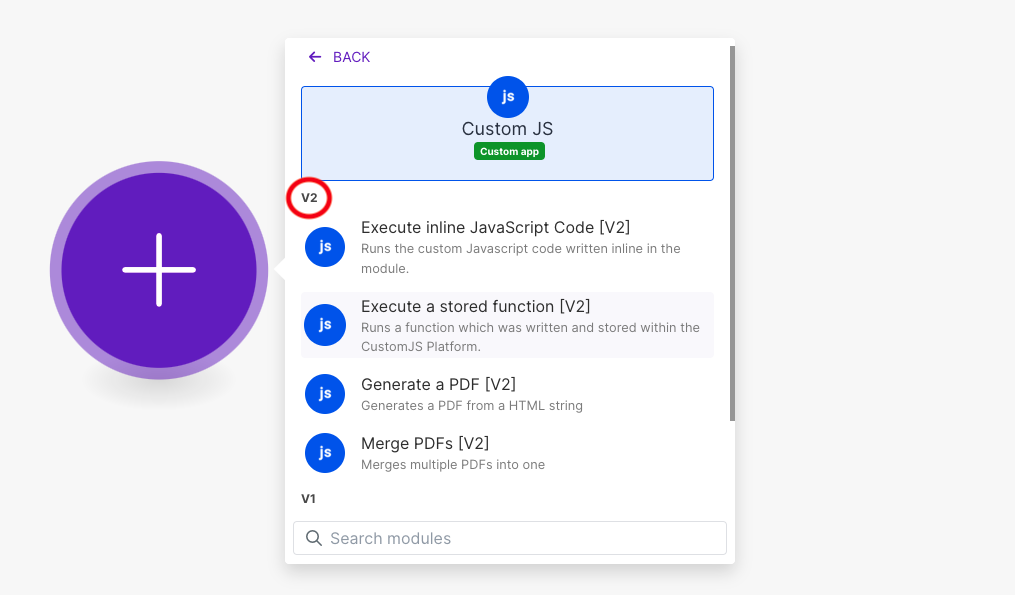
3. Configure Connection
Use your API key to create the connection in Make.

4. Start Coding
Write JavaScript with proper return statements and enjoy powerful automation capabilities.
For detailed guidance, start with our Getting Started section.