isOpen: true, pages: 1
Register and grab your API key
To setup, you need to create an account in customJS. This will allow you to authenticate your requests to the customJS API.
- Visit https://www.customjs.space and click Sign in.
- Complete registration by either providing your email and password or using your Google account.
- Once registered, you will be redirected to the customJS app dashboard. Click Show under API Key to reveal your API key.
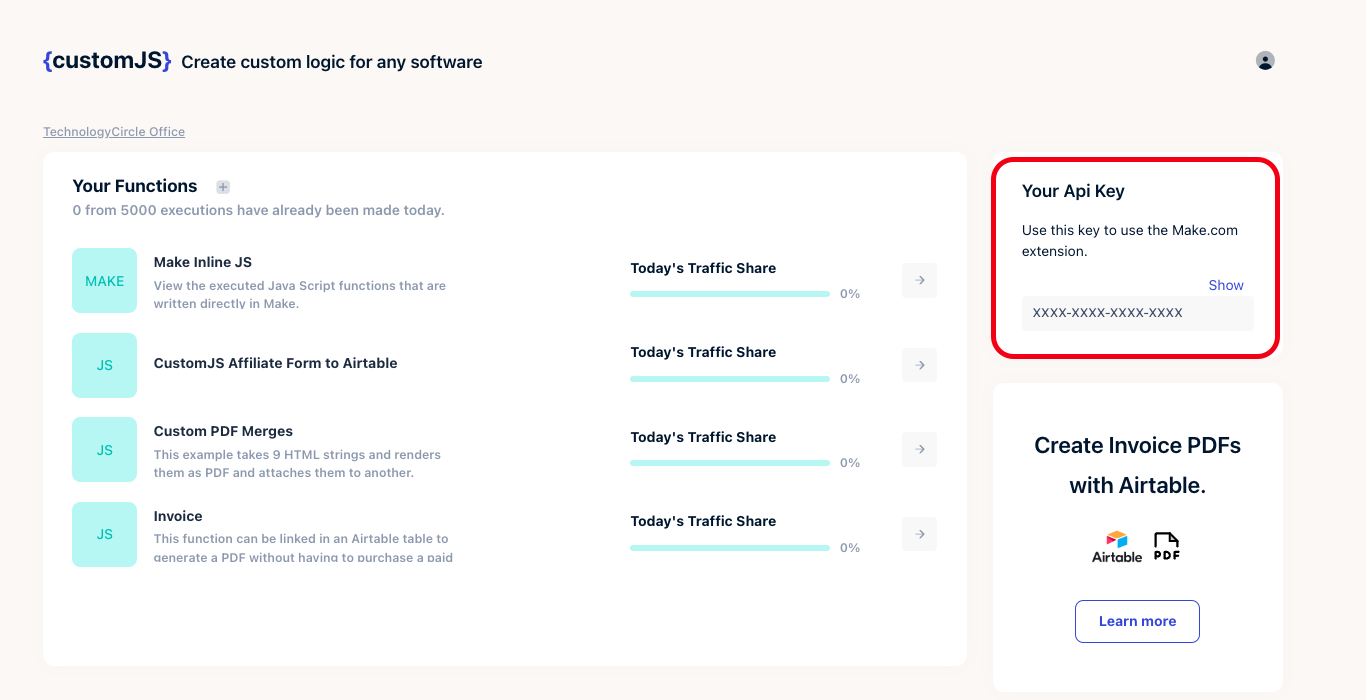
CustomJS V2 API Key - Once fetched, copy the API key.
- Go to your Make.com account and create a new connection.

CustomJS V2 API Key
If you are getting an "[403] : You are not subscribed to this API." error, make sure you are using the correct API key and check that your module is not flagged as deprecated. If you are using a deprecated module, you have to use a RapidAPI Key.