Invoice Generator
All nodes are only available on the hosted n8n version and require you to install CustomJS community package.
See Installation.
Video Guide
The Invoice Generator node allows you to create professional invoices that convert perfectly to PDF.
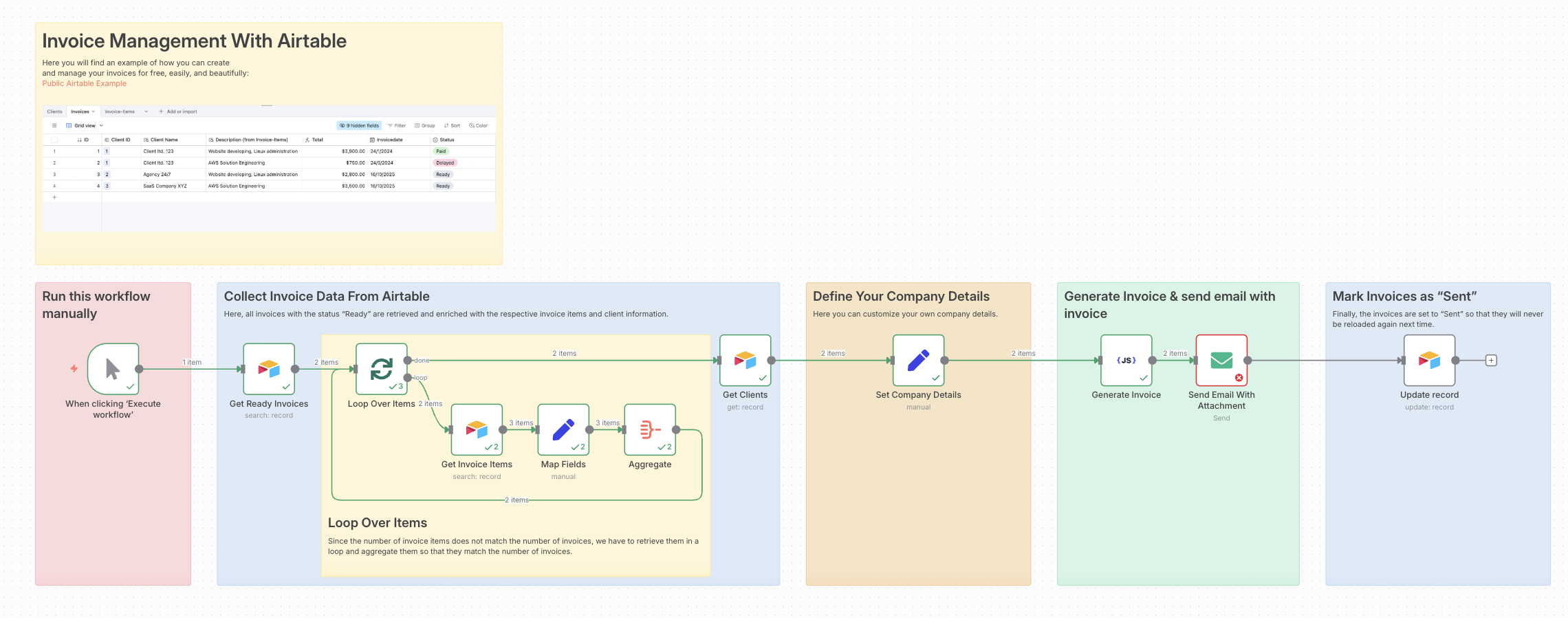
Use the Invoice Generator
- Open an existing or new n8n workflow.
- Add the Invoice Generator (customJS) node and define a node to fetch data to it.
- Connect the incoming data to the Invoice Generator (customJS) node.
- Use the editor to define the data to be injected into the Invoice Generator node. Parameters include:
- PDF Template: Select the template you want to use.
- Issuer: Define the issuer of the invoice.
- Payment Information: Define the payment information.
- Recipient: Define the recipient of the invoice.
- Billing Information: Define the billing information.
- Items: Define the items of the invoice.
- Items Input Mode: Define the items input mode.
- Connect output to other nodes, such as *Send Email with Attachment.
n8n workflow template: Automatic Invoice Generation and Email with Airtable and CustomJS PDF Generator
This workflow template:
- Pulls invoices ready to be sent from Airtable.
- Retrieves client details and invoice items from Airtable.
- Generates a professional invoice PDF using CustomJS Invoice Generator.
- Sends the completed invoice via email to the client.
- Updates the invoice status in Airtable automatically.