isOpen: true, pages: 1
Extract PDF Pages
All nodes are only available on the hosted n8n version and require you to install CustomJS community package. See Installation.
The Extract Pages from PDF node allows you to extract selected pages from a generated PDF and automate this process within your n8n workflows.
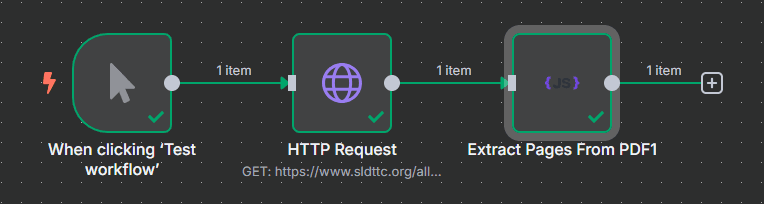
Extract Pages from PDF
- Open a new n8n workflow and add a Webhook node (or use Request HTML or Code if you want to fetch stored PDFs).
- Add the Extract Pages from PDF (customJS) node from the PDF Toolkit.
- Connect the incoming PDF file to this node.
- In the node settings, select the pages to extract from the PDF.
- Configure the output to generate a new PDF containing only the extracted pages.
- (Optional) Add a Respond to Webhook node to return the extracted PDF directly to the requester.
n8n workflow template: Extract specific pages from PDFs
This workflow template:
- Downloads each PDF using an HTTP Request.
- Extracts pages from the PDF file as needed.