Screenshot API Comparison: Puppeteer vs Playwright vs CustomJS (2026)
A practical comparison of Puppeteer vs Playwright vs a managed Screenshot API. Feature matrix, code examples, scaling considerations, and how to choose in 2026.
As businesses and developers increasingly rely on automation and web scraping tools, capturing high-quality screenshots of web pages has become an essential task. With the rise of visual documentation, testing, and marketing strategies, having a reliable and customizable screenshot API is a necessity. According to a 2024 survey, 74% of developers now use APIs for automating various tasks, with a significant portion focusing on visual content creation.
With numerous screenshot API providers available today, users face the challenge of choosing a solution that balances speed, customization, and quality. A few common tools, like Zapier and ScrapingDog, often offer basic functionalities but can lack the depth required for more specific use cases, such as full-page captures or capturing dynamic content.
In contrast, CustomJS Screenshot API combines affordability, customization, and performance, making it an attractive choice for many. Let’s talk about the top 5 screenshot APIs.
If you're evaluating screenshot APIs for automation, testing, or web scraping, here’s a quick breakdown of the top 5 tools and why CustomJS leads the pack:
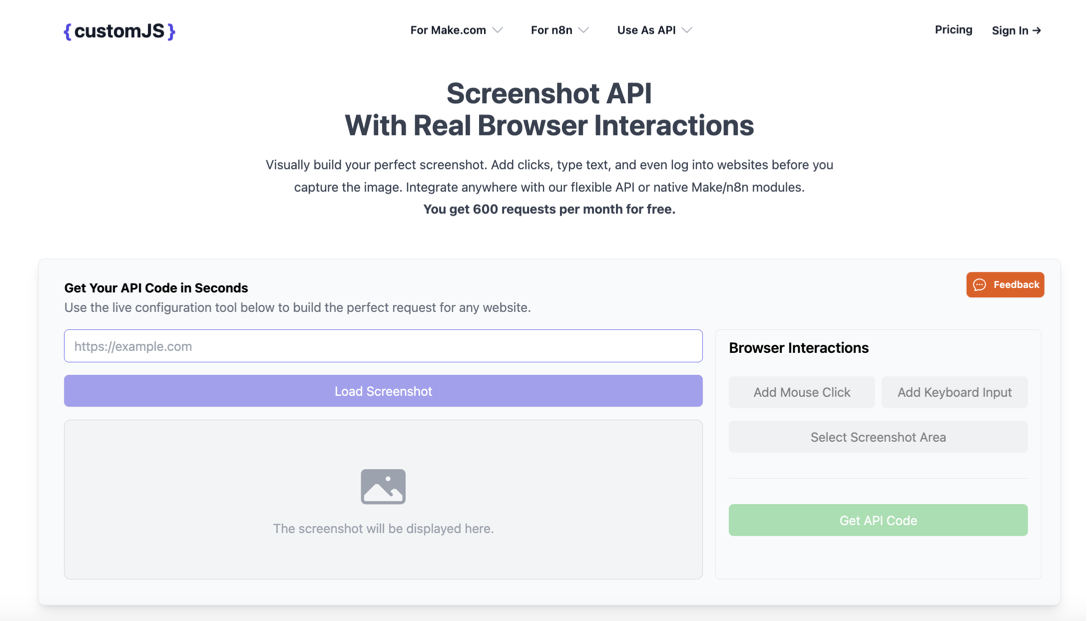
CustomJS has launched a screenshot API that enables businesses and developers to easily capture high-quality screenshots of web pages, including dynamic content rendered with JavaScript. This API can be integrated directly into workflows, providing full-page and region-specific screenshots, and supports native integration with automation platforms like Make.com and n8n, allowing seamless use in various applications.
Unlike many competitors, CustomJS offers an efficient solution with a highly flexible pricing model. It allows users to access up to 600 screenshots per month for free, making it an ideal choice for both small businesses and large-scale enterprises.
CustomJS Screenshot API allows users to automate actions like mouse clicks, text input, and logins before capturing a screenshot. This makes it ideal for capturing dynamic content from websites that require user interaction, such as handling cookie banners or logging in to access protected pages.
With the ability to target elements by selector or text, simulate typing, and even define specific screenshot areas, the API provides the power to capture screenshots exactly as needed. This feature makes it perfect for projects requiring precision, such as web scraping or automated UI testing.
For those who prefer no-code solutions, CustomJS offers native integrations with Make.com and n8n, enabling users to automate screenshot processes without any coding. This makes it easy to create powerful workflows directly in no-code platforms, streamlining the process even further.
CustomJS Screenshot API is a powerful and cost-effective solution that provides the flexibility, speed, and quality needed for modern web applications. Its integration with popular automation tools, ability to customize screenshots, and competitive pricing make it a top choice for businesses and developers in 2025. Whether you're creating visual documentation, testing user interfaces, or automating reports, CustomJS delivers an all-in-one solution with a user-friendly setup and fast, reliable performance.
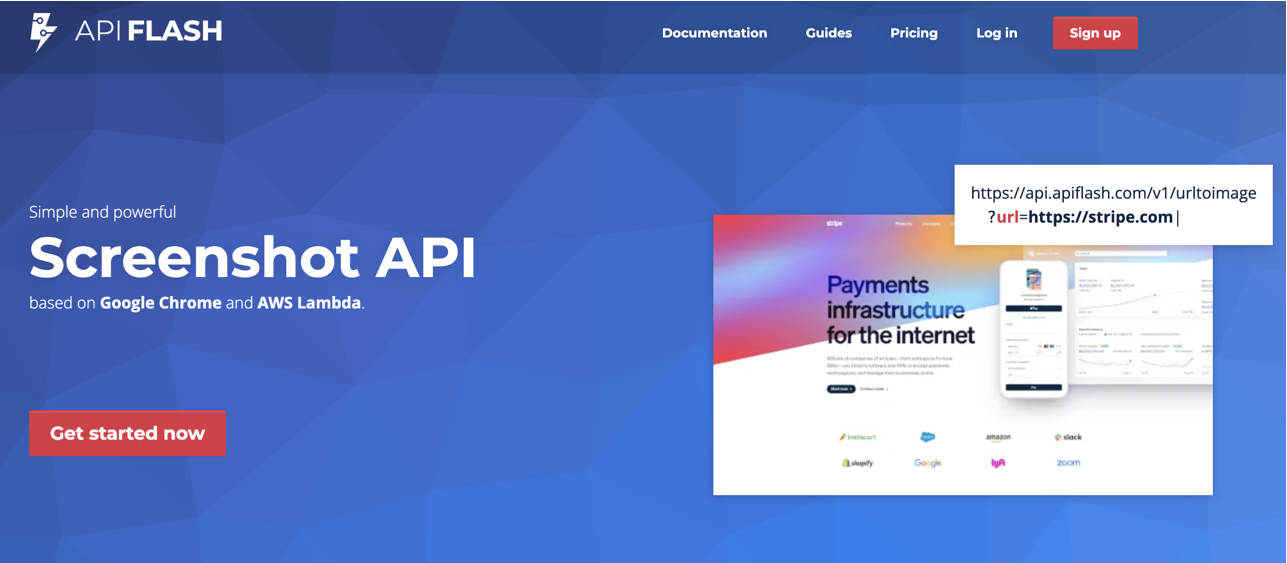
ScreenshotOne provides a powerful screenshot API designed for capturing web pages and converting them into high-quality images. Whether you need to capture a full-page screenshot or specific regions of a webpage, ScreenshotOne supports a variety of use cases such as web scraping, UI testing, and content generation. The API is designed to be easy to use and can be seamlessly integrated with platforms like Zapier and Integromat for efficient workflow automation.
While ScreenshotOne excels in providing reliable and high-quality screenshot functionality, its pricing and customization options may not be as flexible as some of its competitors. However, it remains a popular choice for businesses looking for an intuitive, fast, and dependable screenshot API.
ScreenshotOne allows users to capture entire web pages, including elements not visible in the viewport. This feature ensures comprehensive documentation of a webpage, perfect for use in reports, marketing materials, or web scraping tasks.
A standout feature of ScreenshotOne is its ability to automatically block intrusive elements like cookie consent banners, advertisements, and chat widgets. This functionality ensures users get clean and professional-looking screenshots without the need for manual intervention.
ScreenshotOne allows for extensive customization, including rendering in dark mode, simulating clicks, or hiding specific page elements using JavaScript and CSS. Users can define the screen size, interact with elements, and customize their screenshots to meet specific requirements, all through simple parameters.
ScreenshotOne is a reliable and easy-to-use screenshot API suitable for businesses and developers who need fast and high-quality screenshots for web pages. While it may lack some of the customization options of competitors like CustomJS, its straightforward setup and fast performance make it a solid choice for standard use cases. However, for those looking for more flexibility or scalability at a competitive price, alternatives like CustomJS may offer better value in the long run.
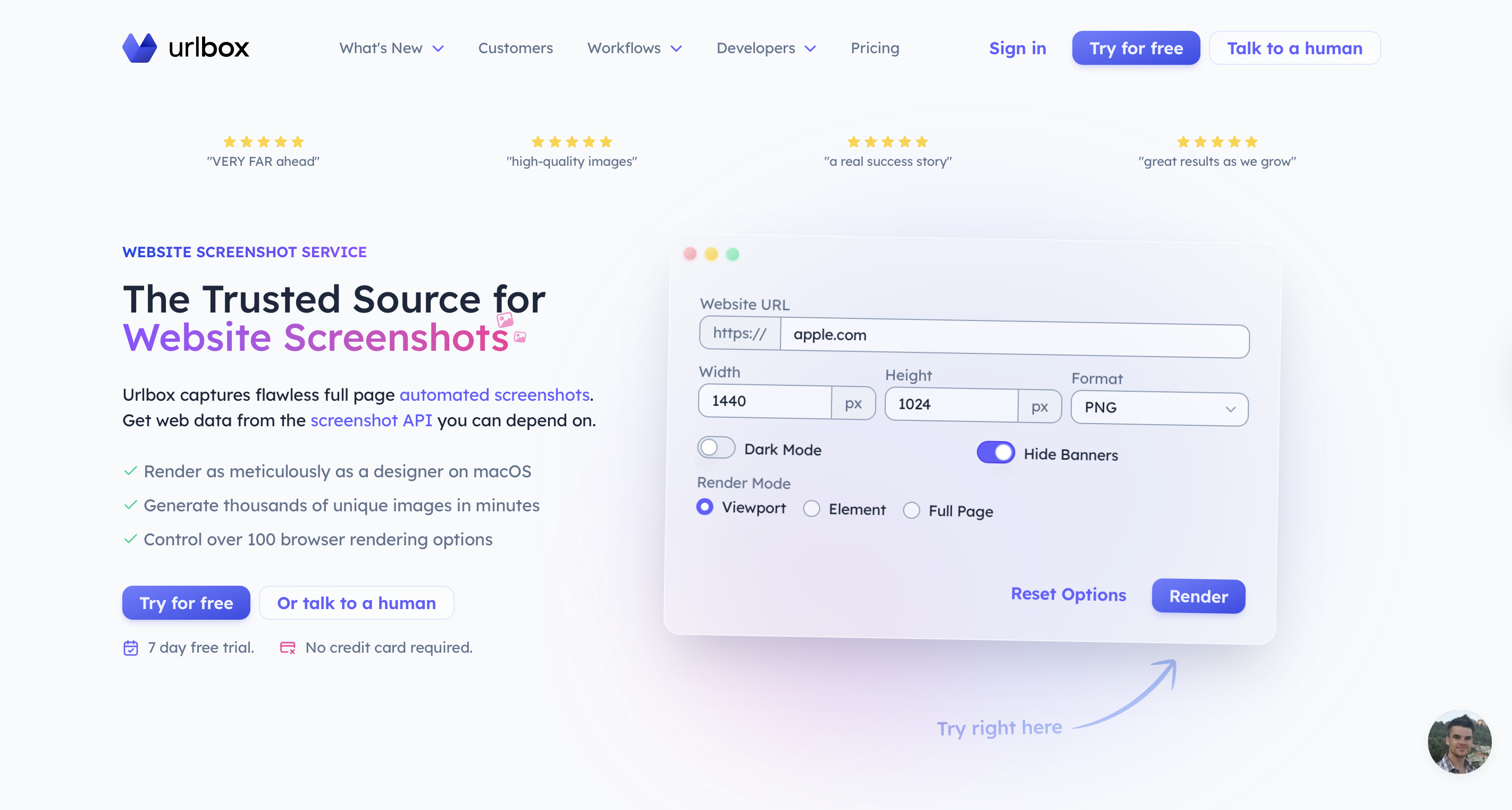
URLbox is a high-performance screenshot API that allows developers to capture full-page and region-based screenshots of web pages. Designed for businesses, digital marketers, and developers, URLbox offers an efficient solution for automating the screenshot capture process, whether for web scraping, documentation, or content creation. URLbox is known for its strong API capabilities, allowing for high customization and integration into various workflows.
With a focus on scalability and reliability, URLbox is ideal for businesses with large-scale screenshot needs. It also has a unique set of features such as the ability to handle complex web pages, including JavaScript-rendered content.
URLbox provides a comprehensive solution for capturing entire webpages, including off-screen content. This feature is especially beneficial for use cases where you need to document or archive complete web pages without missing any part of the content.
URLbox excels at capturing content from modern websites that rely on JavaScript for rendering. This ensures that dynamic content, including images and interactive elements, is accurately captured, making URLbox suitable for scraping or automating content from modern web applications.
URLbox offers a high level of customization, allowing users to adjust image resolution, set custom delays, and specify which parts of a webpage to capture. This level of flexibility is ideal for users with specific requirements, such as capturing only certain sections of a page or creating images at varying resolutions.
URLbox is a scalable screenshot API that excels in capturing dynamic content, full-page screenshots, and specific page regions. It is ideal for developers and businesses that need reliable, high-quality screenshots and can benefit from its customization options. While it is a powerful tool, its pricing and setup may be better suited for larger enterprises or those with high-volume needs. For businesses with simpler use cases or tighter budgets, alternatives like CustomJS may provide a more cost-effective solution without sacrificing essential functionality.
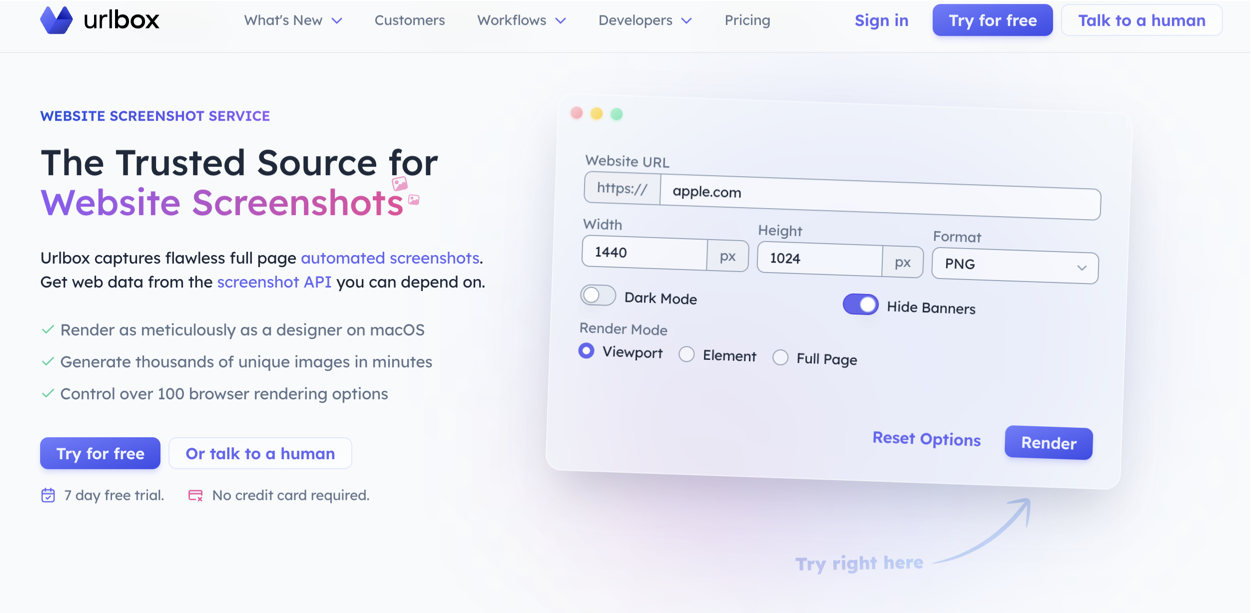
Next on the list is APIFlash, a screenshot API designed for businesses and developers looking for pixel-perfect screenshots of web pages. The API is built on up-to-date Chrome instances that ensure modern web features are fully supported. It is designed to handle heavy workloads, making it an ideal choice for businesses that require reliable and scalable screenshot solutions.
Additionally, APIFlash emphasizes security by providing full HTTPS endpoints for secure communication, making it a trustworthy option for sensitive data handling. With its ease of use and robust feature set, APIFlash stands as one of the top contenders in the screenshot API market.
APIFlash uses the latest Chrome instances, ensuring that screenshots are pixel-perfect and compatible with all modern web features. This feature is essential for capturing dynamic, JavaScript-heavy pages that require accurate rendering of all elements.
APIFlash is designed to scale effortlessly. Leveraging AWS Lambda, it guarantees stability under heavy workloads, making it a reliable choice for high-volume screenshot requests. This feature is particularly useful for businesses that require automated, high-performance screenshot solutions.
Security is a top priority with APIFlash. All API requests are made over HTTPS, ensuring that all communications are encrypted and secure. This guarantees that sensitive data, such as user information or business-critical screenshots, is always protected.
APIFlash is an outstanding choice for businesses that require high-quality, scalable, and secure screenshot generation. With its up-to-date Chrome rendering, scalability through AWS Lambda, and robust security features, it stands out in the screenshot API space. While its free plan is limited, its paid plans are competitively priced for mid-to-large-scale use cases.
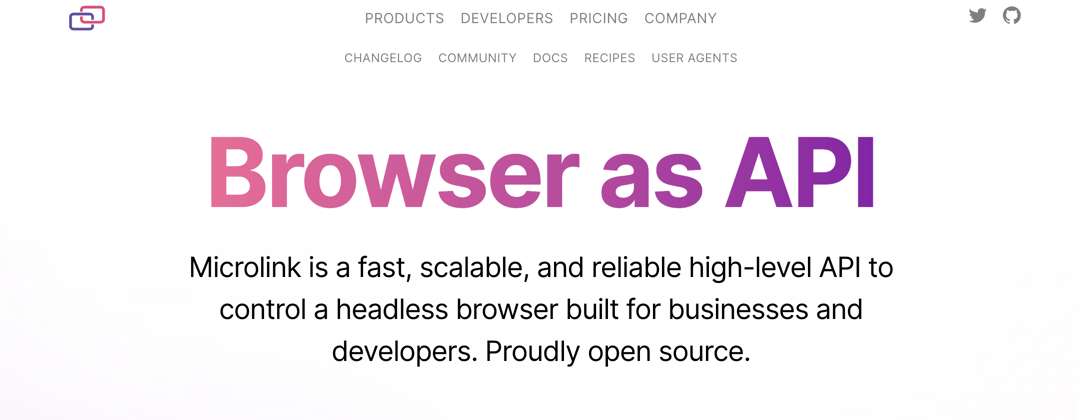
Microlink provides a production-ready, cloud-based screenshot API designed to simplify browser automation and webpage rendering. With its powerful and scalable infrastructure, Microlink eliminates the need for maintaining your own servers, offering a cost-effective solution for businesses looking to automate web interactions. This API allows developers to capture screenshots, metadata, and other web data without worrying about the complexities of managing infrastructure. With global CDN support and no upfront costs, Microlink enables businesses to scale seamlessly as they grow.
Microlink stands out for its ease of use, high performance, and security features. It is particularly well-suited for developers who need quick integrations and fully programmable features, backed by industry-standard technologies.
Microlink utilizes up-to-date Chrome instances to provide pixel-perfect screenshots, ensuring that modern web features such as animations, dynamic content, and complex layouts are accurately captured. This makes it highly reliable for modern web applications and web scraping.
Built on a cloud-based architecture, Microlink is designed for scalability. By leveraging AWS Lambda and a global CDN, it guarantees fast and reliable performance, even during high-demand periods. This scalability ensures that businesses can handle increasing volumes of requests without compromising performance.
With full HTTPS endpoints, Microlink prioritizes security, ensuring that all data transmitted is encrypted. Additionally, with request isolation and no shared browsers between requests, the platform ensures that your web scraping or screenshot capture processes remain secure and compliant with data privacy standards.
Microlink’s cloud-based infrastructure, global CDN support, and ease of use make it a top contender for businesses of all sizes. Whether you're working on web scraping, documentation, or content automation, Microlink provides a reliable, flexible, and cost-effective solution. However, its free plan and pricing may limit its appeal for high-volume users, but it remains a solid choice for those looking to integrate web data and screenshot capture into their workflows without the hassle of managing infrastructure.
| Feature | CustomJS | ScreenshotOne | URLbox | APIFlash | Microlink |
|---|---|---|---|---|---|
| Real Browser Interactions | ✅ | ❌ | ✅ | ✅ | ✅ |
| Full Page Screenshot | ✅ | ✅ | ✅ | ✅ | ✅ |
| Customizable Area | ✅ | ✅ | ✅ | ✅ | ✅ |
| JavaScript Rendering | ✅ | ✅ | ✅ | ✅ | ✅ |
| No-Code Integration | ✅ | ✅ | ✅ | ❌ | ✅ |
| Block Pop-ups/Banners | ✅ | ✅ | ❌ | ❌ | ❌ |
| Scalable Pricing | ✅ | ✅ | ✅ | ✅ | ✅ |
| Free Plan | ✅ | ✅ | ❌ | ❌ | ✅ |
| Security (HTTPS) | ✅ | ✅ | ✅ | ✅ | ✅ |
In conclusion, CustomJS proves itself as the best choice for businesses and developers looking for a feature-rich, flexible, and cost-effective screenshot API. It offers an unmatched combination of real browser interactions, detailed customization options, and seamless integration with popular no-code platforms like Make.com and n8n. CustomJS stands out in terms of performance and value, offering a comprehensive solution with a generous free plan that outperforms many competitors.
Whether you're capturing full-page screenshots, automating browser actions, or working with dynamic web pages, CustomJS delivers all the functionality you need. If you're seeking an affordable and scalable screenshot API with excellent support and strong security, CustomJS stands out for its feature-rich free plan and deeper interactivity compared to most tools reviewed.
No credit card required. Set up in minutes.
CustomJS stands out due to its real browser interactions, flexible customization options, and seamless integration with no-code platforms like Make.com and n8n. Its competitive pricing, high-quality rendering, and the ability to handle dynamic content set it apart from other screenshot APIs.
Yes, CustomJS provides 600 free requests per month, allowing users to explore its features without any commitment. The free plan includes full access to the API, making it ideal for smaller projects or initial testing.
Yes, CustomJS supports JavaScript-rendered content, ensuring that dynamic elements such as pop-ups, form inputs, and other interactive elements are accurately captured in screenshots.
CustomJS excels in terms of flexibility, ease of use, and cost-effectiveness. Unlike some competitors, it offers robust no-code integrations, real browser interactions, and a generous free plan. It is a more affordable and feature-rich option compared to others like ScreenshotOne and APIFlash.
Yes, CustomJS allows you to automate screenshot capturing through its flexible API and native no-code integrations with platforms like Make.com and n8n. This makes it easy to integrate screenshot automation into your workflows without writing any code.
Continue reading on similar topics
A practical comparison of Puppeteer vs Playwright vs a managed Screenshot API. Feature matrix, code examples, scaling considerations, and how to choose in 2026.
Automate visual regression testing with screenshot API. Capture screenshots, crop regions, detect visual bugs, and integrate with CI/CD. 600 free screenshots/month.
Screenshot API with interactive browser automation. Capture websites, click buttons, fill forms, crop areas. 600 free screenshots/month with Make.com & n8n integration.
Generate automated social media screenshots and dynamic OG images from HTML templates. Includes API examples and Make.com/n8n automation workflows.
Convert Markdown to PDF with tables, code blocks, and custom styling. Complete guide with examples for API documentation, reports, and automated workflows. 600 free conversions/month.
Execute JavaScript code directly in Power Automate. Integrate JavaScript with CustomJS in 5 minutes – no Azure Functions needed.
If you want to improve your workflow in Make with JavaScript, there are some powerful tools available. Two of the best options are 0CodeKit and CustomJS.
Explore CustomJS as a powerful IFTTT alternative. See how it compares to IFTTT for custom and advanced automation and which tool suits your needs.
Automate complex tasks without blowing your budget! Learn how Make, Zapier, & n8n enable custom JS automation at various price points.
Choosing the right workflow automation tool between Make, Zapier, and n8n depends on your tech comfort, task complexity, and budget.
Generate HTML forms with AI (no form builder) and send submissions to webhooks that trigger Make.com and n8n workflows. Includes copy-paste code and best practices.
Generate professional PDFs in Power Automate with CustomJS. Create invoices, receipts, reports, and certificates with custom HTML templates, QR codes, and advanced formatting. No Azure Functions required.
Learn how to automate PDF generation in Make.com with CustomJS. Step-by-step guide with templates for invoices, HTML to PDF, and page extraction. 600 free PDFs/month.
Learn how to automate PDF generation in n8n workflows. Complete guide covering HTML to PDF conversion, invoice generation, and workflow templates.
Cost-effective alternative to QuickBooks & FreshBooks. Automatic PDF invoice generation with n8n, Make.com, or API integration.