Automate PDF workflows in n8n
Design flexible, robust workflow with creating PDF files from HTML, merging multiple PDF files, and taking screenshots of websites.You must first install our community node:
@custom-js/n8n-nodes-pdf-toolkit
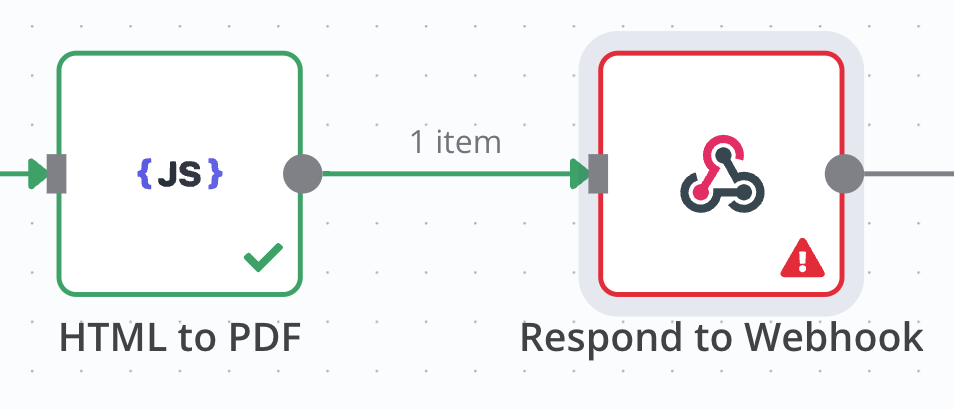
Our community node provides:
HTML to PDF
Convert HTML content into high-quality PDF documents with ease, enabling automated report generation and document processing workflows.
Merge PDFs
Combine multiple PDF files into a single document seamlessly, making it ideal for document compilation and organization tasks.
Website Screenshot
Capture full-page screenshots of websites and save them as PDF files, useful for archiving web content or generating visual reports.
Compress Pages from PDF
Convert HTML or code into a PDF, compress the generated PDF, and return it as a binary response using the PDF Toolkit.
Extract PDF files
Extract selected pages from a generated PDF with the PDF Toolkit.
Convert PDF to PNG
Convert PDF files into png with the PDF Toolkit.
Convert PDF to Text
Convert PDF files into text with the PDF Toolkit.
Getting Started
- - Install the CustomJS PDF Toolkit node from the n8n community nodes.
- - Add the node to your workflow and configure the desired action.
- - Integrate it with other n8n nodes to automate your PDF processing tasks.
For detailed documentation and examples, visit n8n's workflow templates list.
Further information
Extract PDF files
Learn how you can extract selected pages from a generated PDF with the PDF toolkit node on n8n
[Read more]Merge Multiple PDF files
Learn how you can download multiple PDF files from public URLs and merge them into a single PDF using PDF toolkit node on n8n
[Read more]Convert PDF files to PNG
Learn how you can convert PDF files into png with the PDF toolkit node on n8n
[Read more]Convert PDF files to Text
Learn how you can convert PDF files into text with the PDF toolkit node on n8n
[Read more]Website Screenshot
Learn how you can take screenshot of a website using PDF toolkit node on n8n
[Read more]