Your Toolkit for Make.com
From executing custom Python and JavaScript to advanced web scraping and PDF manipulation, our modules give you the power to automate anything.
Here is a list of all our powerful, ready-to-use modules available directly in the Make.com scenario builder.
Check out our documentation for how to use them.
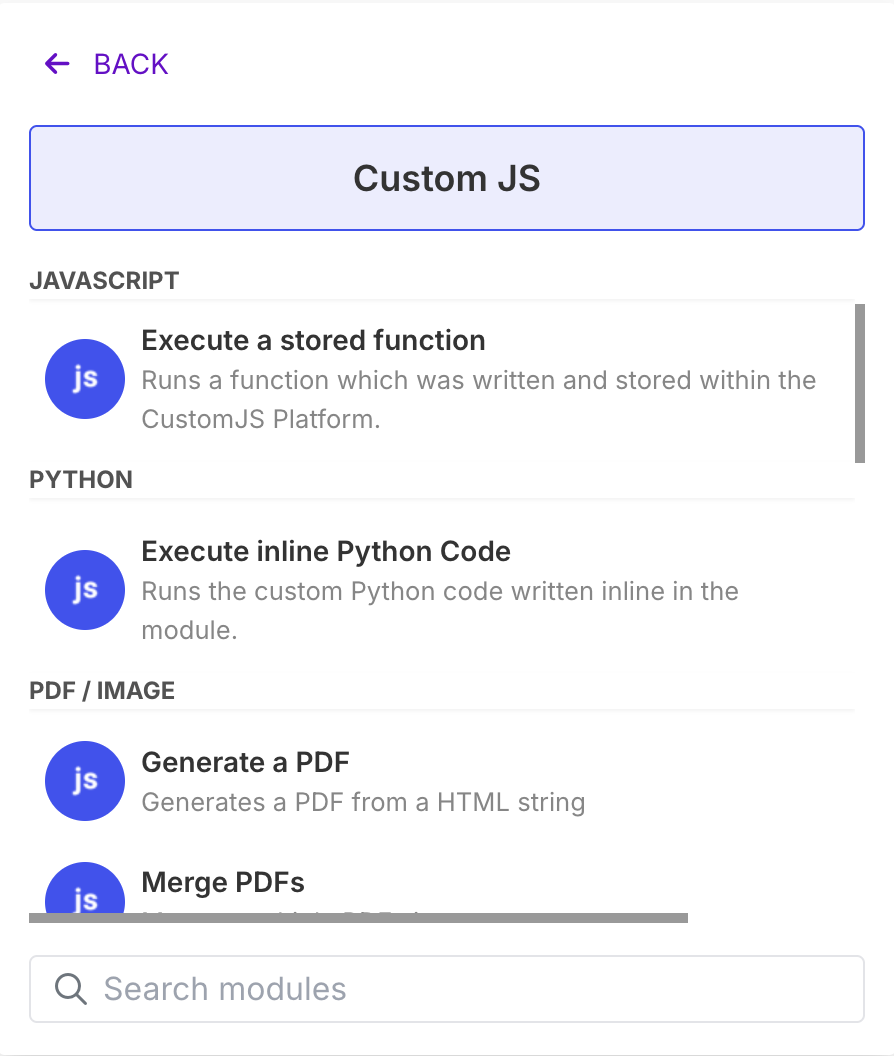
Our Official Make.com Modules:
JavaScript Execution
Execute inline JavaScript Code
Run any custom JavaScript code directly inside your Make.com scenario without external dependencies.
Execute a stored function
Execute pre-written and centrally managed functions from your CustomJS.space account for reusable and complex logic.
Web Scraping & Screenshots
Run Puppeteer
Gain full control over a headless browser. Execute advanced Puppeteer commands to automate any web task imaginable, right from Make.com.
Scraper
Easily crawl websites and extract data. Our scraper module can handle interactive elements like clicks and typing to access dynamic content. Learn more.
Create Screenshot
Take a pixel-perfect screenshot of any public URL. Learn more.
Python Execution
Execute inline Python Code
Run custom Python scripts for data analysis, API interactions, or any other logic directly within a Make.com module.
PDF & Image Tooling
Generate a PDF
Dynamically create professional PDF documents from any HTML string.
Generate a PNG
Convert an HTML string into a high-quality PNG image.
Extract Pages From PDF
Split a PDF document into multiple single-page PDFs or extract a specific range of pages.
Merge PDFs
Combine multiple separate PDF files into a single, ordered document.
Compress PDF
Reduce the file size of your PDFs to optimize for storage or email delivery.
PDF To PNG
Convert entire PDF documents or specific pages into PNG images.
PDF To Text
Extract all text content from a PDF file for easy processing.
Other Utilities
SSL Checker (SSL Certificate)
Automatically monitor SSL certificates and get their expiration dates to prevent downtime.
Need Help or Have an Idea?
Need help getting started? Check out our documentation for detailed guides, or log in to your account to chat directly with our support team.
Missing a module or have an idea for a new one? We'd love to hear from you! Send us your idea.