API Key
To use the CustomJS HTTP API, you need a CustomJS account.
Your account provides an API key, which is required to authenticate your HTTP requests.
- Go to https://www.customjs.space and click Sign in.
- Sign up using your email and password or your Google account.
- After registration, you’ll be redirected to your CustomJS dashboard.
Under API Key, click Show to reveal your key.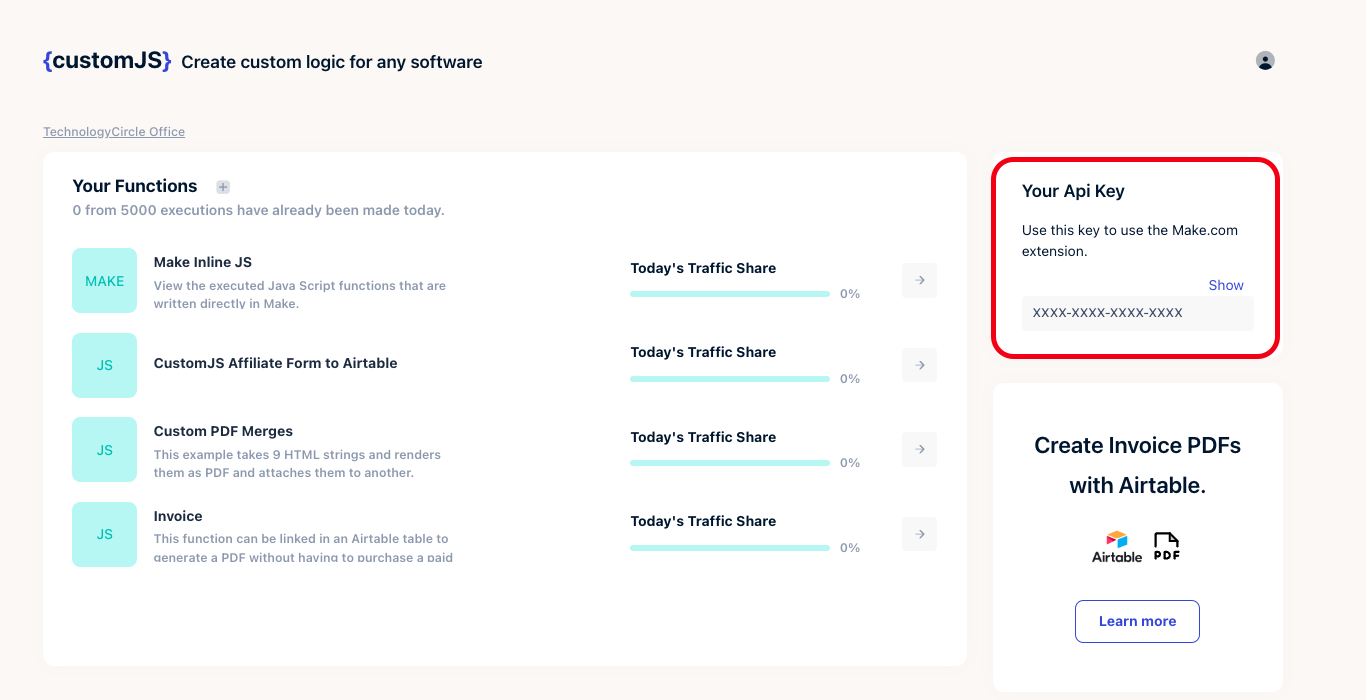
SSL Checker node - Copy your API key. You’ll use it in the
x-api-keyheader for all API requests.
Example requests
Curl
Example
curl -X POST 'https://e.customjs.io/__js1-YOUR_API_KEY' \
-H 'Content-Type: application/json' \
-H 'customjs-origin: inline/pdf-generator' \
--data-raw '{"input":{"html":"<h1>Hello World</h1>"},"code":"const { HTML2PDF } = require(\"./utils\"); return HTML2PDF(input.html);","returnBinary":"true"}' \
> customjs-output.pdf
Output
PDF file generated successfully: customjs-output.pdf
Javascript
Example
const apiKey = "YOUR_API_KEY";
const response = await fetch(`https://e.customjs.io/__js1-${apiKey}`, {
method: "POST",
headers: {
"Content-Type": "application/json",
"customjs-origin": "inline/pdf-generator"
},
body: JSON.stringify({
input: { html: "<h1>Hello World</h1>" },
code: "const { HTML2PDF } = require(\"./utils\"); return HTML2PDF(input.html);",
returnBinary: "true"
})
});
const pdfArrayBuffer = await response.arrayBuffer();
// Browser example: create a Blob and trigger a download
// const blob = new Blob([pdfArrayBuffer], { type: "application/pdf" });
// const url = URL.createObjectURL(blob);
// const a = document.createElement('a'); a.href = url; a.download = 'customjs-output.pdf'; a.click(); URL.revokeObjectURL(url);
// Node.js example: write to file
// require('fs').writeFileSync('customjs-output.pdf', Buffer.from(pdfArrayBuffer));
Output
PDF file generated successfully: customjs-output.pdf