Blog
Airtable Pricing Change: Free Plan Limitations and Tips to Save Money
Airtable combines the power of a database with the simplicity of a spreadsheet, making it easy to organize projects and data. It's popular with small businesses and departments due to its user-friendly interface and flexibility.
Airtable has made some big changes to its pricing plans, which most affect users of the free plan. The free plan now has more limitations, but there are still ways to make the most of it without breaking the bank.
One cost-effective way is through simple link-based integrations, allowing users to execute JavaScript, generate PDFs, and send emails right from Airtable, keeping costs low while still getting the job done.
TL;DR
- Users have mixed feelings about the new plans; some like the new features, while others worry about pricing and changes.
- The free plan now has tighter limits, making some features like sync integrations and extensions unavailable without upgrading.
- The changes affect third-party integrations; free users might need to upgrade to keep using these tools.
- Use link-based integration like CustomJS to execute scripts, generate PDFs, and automate emails without upgrading your Airtable plan.
- CustomJS.space supports dynamic variables, allowing smooth data transfer from Airtable to your custom scripts.
Airtable's Pricing Changes (Side-by-Side Comparison)
Here, we compare the updated pricing plans, highlighting the differences in features, limits, and costs between the current and new versions.
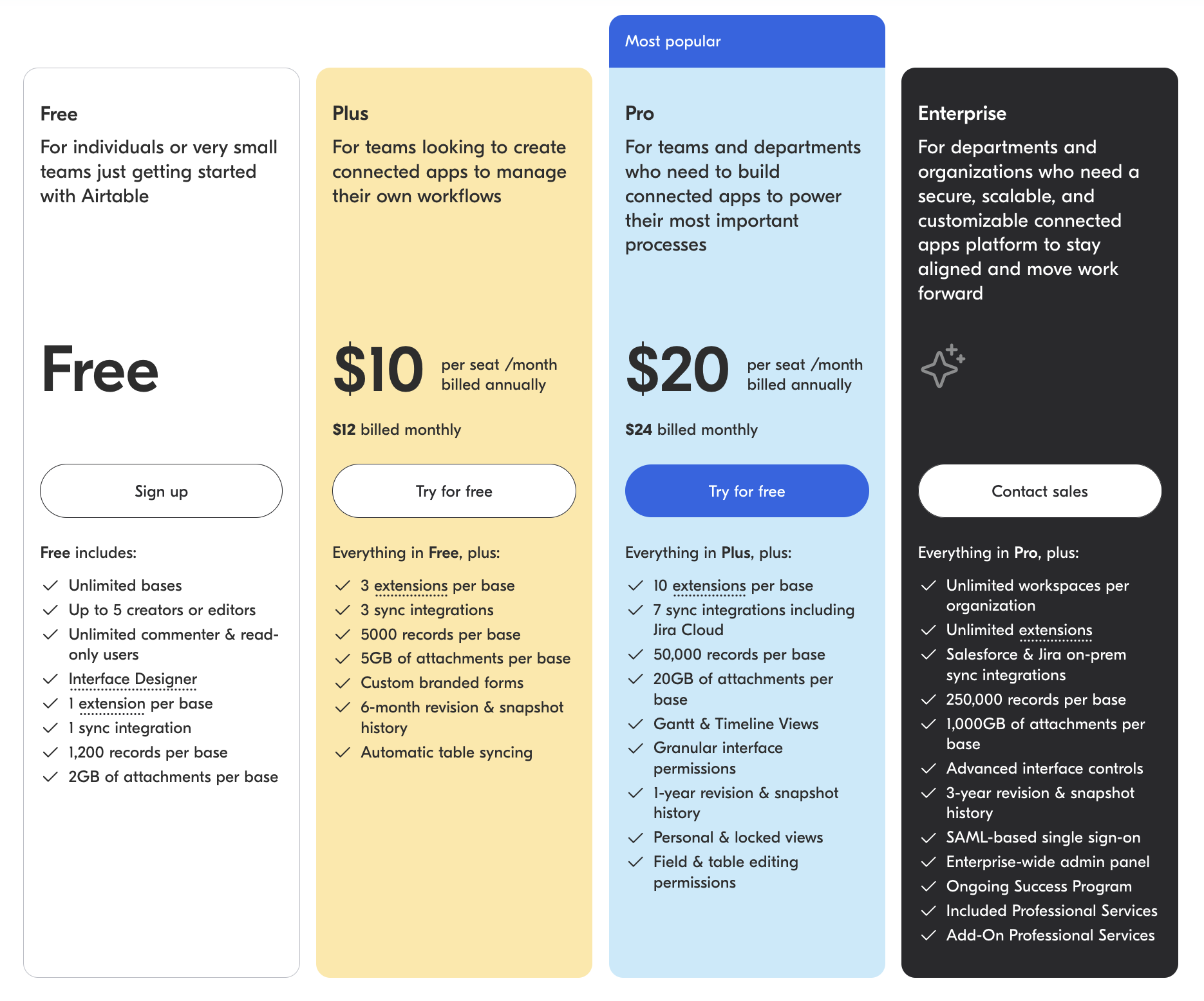
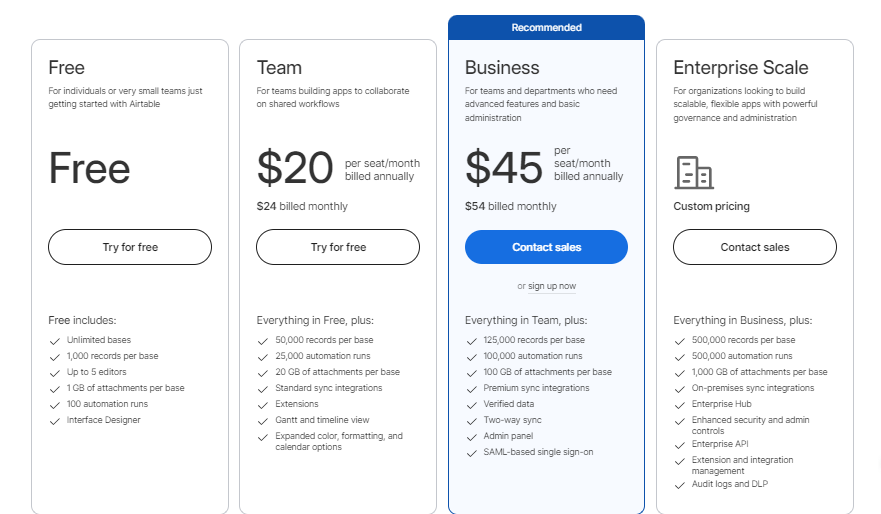
Free Plan
| Feature | Current/Legacy Free Plan | New Free Plan |
|---|---|---|
| Maximum users with commenter permissions | Unlimited | 50 per workspace |
| Records per base | 1200 | 1000 |
| Attachment storage per base | 2 GB | 1 GB |
| Extensions per base | 1 extension | N/A |
| Sync integrations per base | 1 sync integration | N/A |
| API calls per workspace/per month | Unlimited | 1000 |
Key Limitations They Had Previously
- Free plan users had unlimited API calls, but now it's capped at 1000.
- Sync integrations and extensions are no longer available on the free plan.
- Reduced storage and record limits per base.
Plus Plan (Now Team Plan)
| Feature | Current/Legacy Plus Plan | New Team Plan |
|---|---|---|
| Price per user | $10/user/month billed annually or $12/user/month billed monthly | Same as Plus pricing |
| Records per base | 5000 | 50000 |
| Extensions per base | 3 extensions | All extensions |
| Sync integrations per base | 3 sync integrations | All standard sync integrations |
| Attachment storage per base | 5 GB | 20 GB |
| Expanded color and formatting options | N/A | Included |
| Advanced calendar features | N/A | Included |
| Password and domain-restricted shares | N/A | Included |
| Field and table editing permissions | N/A | Included |
| Granular interface permissions | N/A | Included |
| Automation runs per month | 5000 | 25000 |
| Automation run history | 6 months | 1 year |
| Gantt and timeline view | N/A | Included |
| Personal and locked views | N/A | Included |
| View sections | N/A | Included |
| API calls per workspace/per month | Unlimited | 100000 |
Pro Plan (Now Team Plan)
| Feature | Current/Legacy Pro Plan | New Team Plan |
|---|---|---|
| Automation runs per month (per workspace) | 50000 | 25000 |
| Sync integrations | 3 sync integrations | Access to all standard sync integrations |
| Multi-source sync | Included | N/A |
| Extensions per base | 10 | Access to all extensions |
| API calls per workspace/per month | Unlimited | 100000 |
Business Plan
The business plan is designed for small businesses and departments. It provides better features at $45 per user per month with the annual plan and $54 per user per month with the monthly plan.
Enterprise Scale Plan
The enterprise scale plan is customized for large organizations and offers powerful tools and flexibility. Pricing is available upon request.
Impact on Different User Groups
Mid-Size Teams: Multiply Your Spending by 2.5 Times or Accept Less Storage and Automation Runs
The new Airtable pricing changes mean mid-size teams might face higher costs or fewer features.
Cost Increase:
The new Team plan costs $20 per user per month (annual plan) or $24 per user per month (monthly plan). If you were on the Plus plan ($10/user/month billed annually or $12/user/month billed monthly), your spending could be more than double if you switch to the Team plan.
Feature Reduction:
Storage: Free plan attachment storage is cut from 2 GB to 1 GB per base. Automation Runs: The number of monthly automation runs on the Team plan is now 25000, down from 50000 on the Pro plan. API Calls: API calls are limited to 1000 per month on the free plan and 100,000 per month on the team plan, down from unlimited calls.
Large Teams: Even with Enterprise Scale, You Are Still Limited, and Your Cost Will Increase Significantly
For large teams using Airtable, the new pricing structure brings some significant changes.
Cost Implications:
Enterprise Scale Plan: Pricing is not fixed. You need to contact the sales team for a quote customized to your organization’s needs. This can generally lead to significantly higher costs compared to previous plans. Monthly Costs: If your team was on the legacy Enterprise plan, expect your monthly cost per user to increase. For example, moving to the Business plan costs $45 per user per month (annual plan) or $54 per user per month (monthly plan).
Impacts on Third-Party Integrations
The new plans affect how users can integrate with third-party tools. For free plan users, the removal of sync integrations and extensions means they might need to upgrade to continue using these features.
Paid plan users, especially those moving to the new Team plan, will have more access to standard sync integrations and extensions, which can improve their workflow. However, businesses relying heavily on third-party integrations must review the new limits and adjust accordingly.
Introducing a Simple Link-Based Integration
Airtable's pricing changes have limited features on the free plan, making it harder to use advanced features like executing JavaScript (JS), generating PDFs, and sending emails.
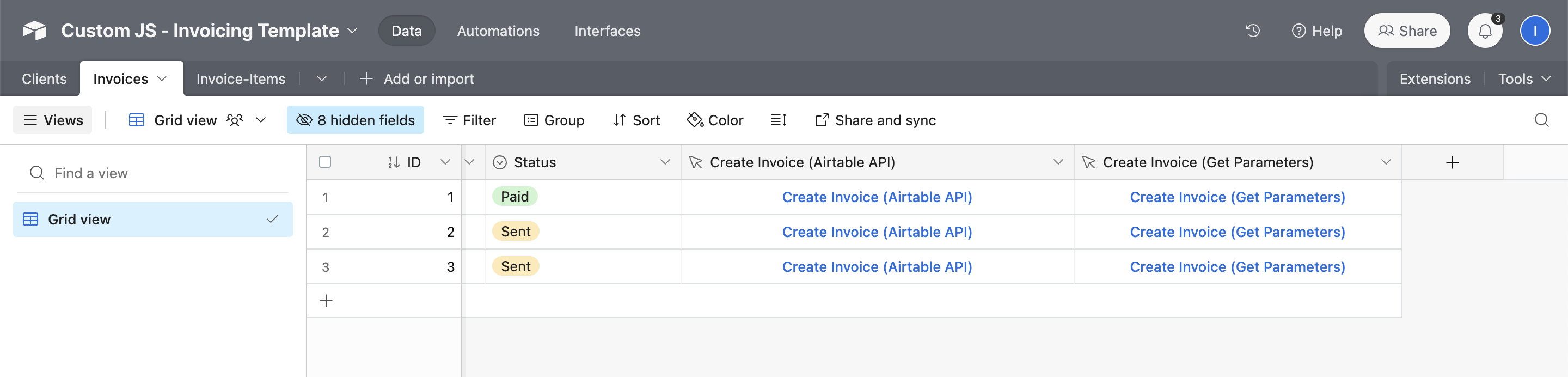
How to Integrate CustomJS with Airtable
Here’s a simple solution using link-based integration with Airtable that allows you to perform these tasks in the free plan without upgrading:
Step 1: Create a Button Field in Airtable
- Open your Airtable base.
- Click on the '+' icon to add a new field.
- Select 'Button' as the field type.
- Name the button (e.g., "Run Script").
Step 2: Set Up a Script to Execute JS
- Go to the CustomJS website.
- Create a new script or select an existing one.
- Define dynamic variables in your script using the "input" variable.
Step 3: Link the Button to Your Script
- In Airtable, go to the new button field you created.
- In the URL formula field, insert the CustomJS function URL.
- Use URL parameters to pass dynamic values. For example:
CONCATENATE("https://e.customjs.io/edBrebXR?recordId=",RECORD_ID())
CONCATENATE("https://e.customjs.io/OQnaUeeT?invoiceDate=",Invoicedate,"&invoiceNumber=",ID,"&clientName=",{Client Name},"&clientAddress1=",ClientAddressField1,"&clientAddress2=",ClientAddressField2,"&clientTax=",ClientTax,"&descriptions=",ARRAYJOIN({Description (from Invoice-Items)},','),"&prices=",ARRAYJOIN({Prices (from Invoice-Items)},','))
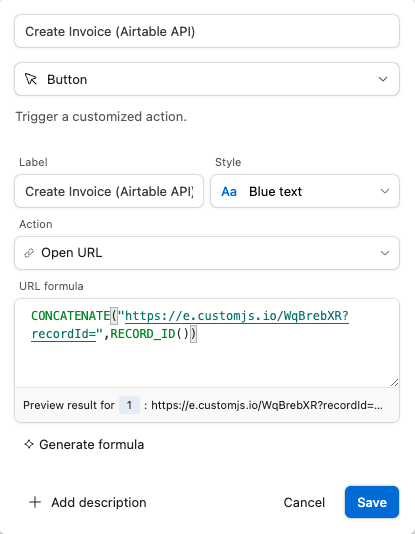
Step 4: Generate PDFs
- Use the button to run the CustomJS script.
- The script can generate a PDF invoice directly from Airtable data.
- Customize the PDF content by passing relevant data through the URL parameters.
Step 5: Send Emails
- Integrate CustomJS with your email service provider.
- Use the script to automate email sending.
- Include dynamic content in the emails based on Airtable data.
Use Cases
- Data Extraction with Airtable: Convert Airtable data to JSON using CustomJS.
- Airtable Email Automation: Automate email sending with Airtable and CustomJS integration.
- Airtable Invoice Automation: Create a complete accounting system with PDF invoice generation.
Pricing Plans
Start free with 600 requests per month without depositing a credit card. If your needs grow, simply switch to a higher CustomJS pricing plan.
| Plan | Requests per Day | Price |
|---|---|---|
| Basic | 20 | $0/month |
| Pro | 100 | $9/month |
| Ultra | 500 | $29/month |
| Mega | 5000 | $99/month |
Guidance for Current Airtable Users
Review your Airtable projects to see how often and extensively you use Airtable and identify which features are critical for your workflows. Assess your dependency on extensions like the Scripting App or PDF generation, which are no longer available in the free plan.
You need to understand how costs can quickly add up if multiple people use your Airtable tables. Compare new pricing plans to see if upgrading to a paid plan fits your budget. For instance, the team plan costs $20 per user per month (annual) or $24 per user per month (monthly). Budget accordingly to avoid unexpected expenses.
CustomJS.space can help with this by providing easy integration with Airtable. It allows you to create custom functions and automate tasks without needing to upgrade to a higher Airtable plan. Using it, you can maximize the benefits of the free plan and incorporate cost-effective solutions to maintain functionality.
This approach helps small businesses and departments optimize usage without incurring additional costs.
CustomJS.space also supports dynamic variables, enabling you to pass data directly from Airtable to your custom scripts and ensuring effortless automation and efficiency.
Frequently Asked Questions
1. How do Airtable's pricing changes affect my plan options?
Airtable's pricing changes have tightened limits on the free plan, making some features like sync integrations and extensions unavailable. Paid plans now offer more features but at higher costs. For example, the Team plan costs $20 per user per month (annual) or $24 per user per month (monthly), which can affect your budget planning.
2. What is CustomJS, and how does it integrate with Airtable?
CustomJS allows you to execute JavaScript code through URLs. It integrates with Airtable by creating button fields that trigger scripts, enabling you to automate tasks and generate outputs like PDFs.
3. Can I use CustomJS with the Airtable free plan?
Yes, you can use CustomJS with the Airtable free plan. By using link-based integration, you can run scripts, generate PDFs, and send emails without needing to upgrade your Airtable plan.
4. How do I set up a button in Airtable to run a CustomJS script?
Create a new button field in your Airtable base, select 'Button' as the field type, name the button, and link it to your CustomJS script using a URL formula.
5. What types of tasks can CustomJS automate in Airtable?
CustomJS can automate various tasks in Airtable, such as generating PDF invoices, sending automated emails, and converting Airtable data to JSON.
6. How do I pass dynamic values from Airtable to a CustomJS script?
Use URL parameters in the button field to pass dynamic values. For example, you can use CONCATENATE functions to include Airtable field data in the URL that triggers the CustomJS script.
7. Is there a limit to how many times I can run CustomJS scripts with Airtable's free plan?
CustomJS has its own limits on the number of requests per month based on the plan you choose. For example, the free plan allows 600 requests per month.