CRM Data Enrichment with Salesforce
Enrich Salesforce CRM data using CustomJS and dynamic forms.
[Read more]Using this way of triggering JavaScript actions and automation directly from Salesforce, it is possible to provide the real Salesforce users with workflows to simplify their work. The advantage of this is that Salesforce users know directly which workflow has been started, as compared to workflows that run hidden in the background.
https://e.customjs.io/1s333Gjgc?opportunityId={!Opportunity.Id}

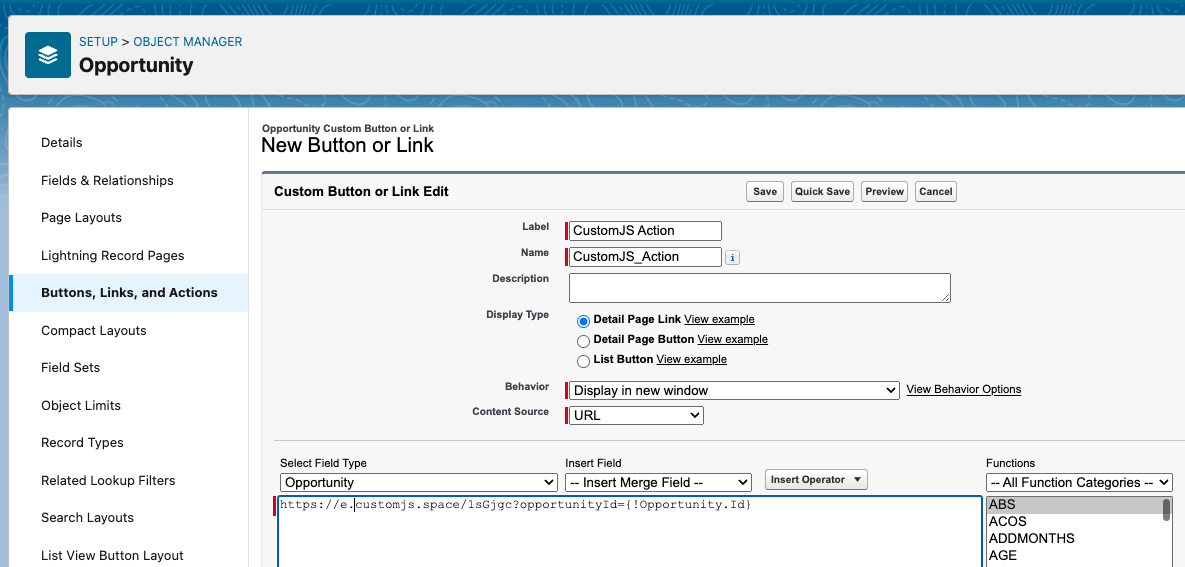
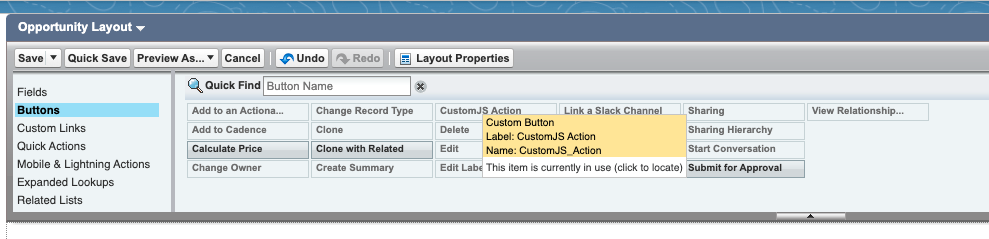
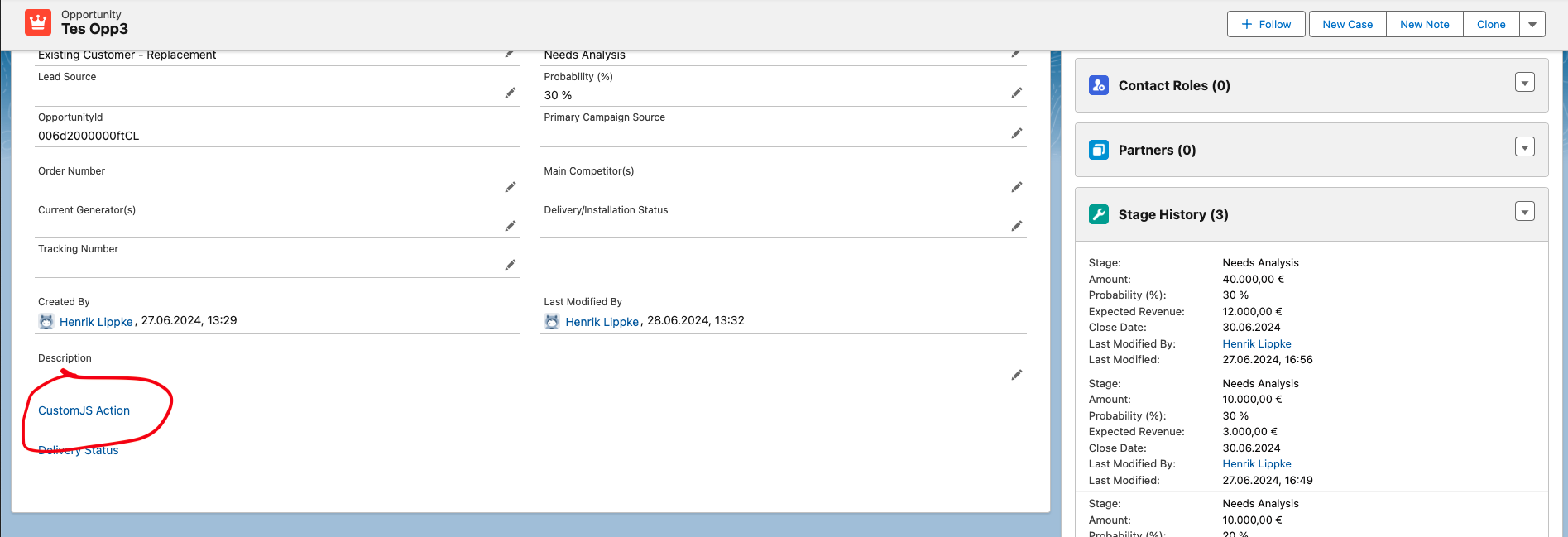
Enrich Salesforce CRM data using CustomJS and dynamic forms.
[Read more]Learn how to automate emails using CustomJS with Salesforce integration.
[Read more]Learn how to automate invoices using CustomJS with Salesforce integration.
[Read more]