CRM Data Enrichment with Salesforce
Enrich Salesforce CRM data using CustomJS and dynamic forms.
[Read more]To send an Outbound Message in Salesforce when an Opportunity changes, have to use Outbound Messages and Flows. Here is a step-by-step guide using a Flow:
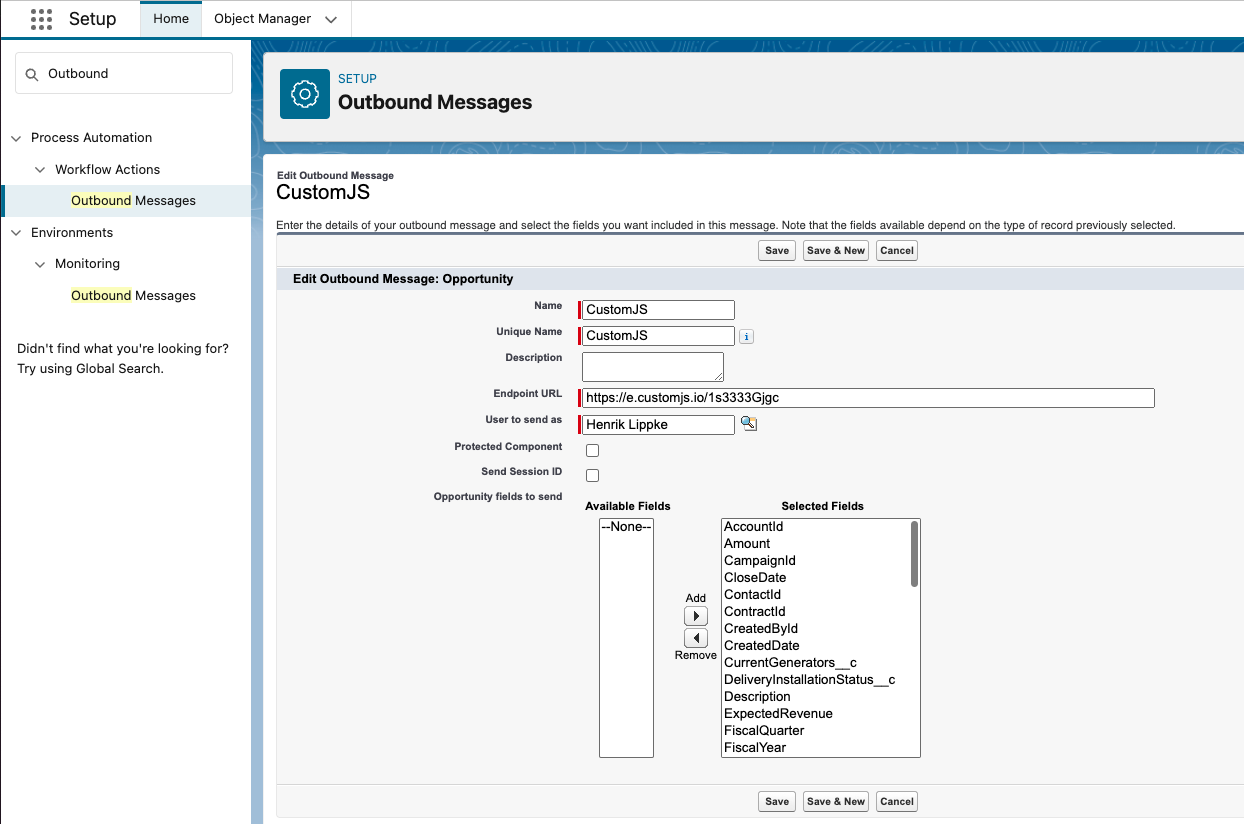
Nowadays you have to use the Flow Builder to trigger outgoing messages:
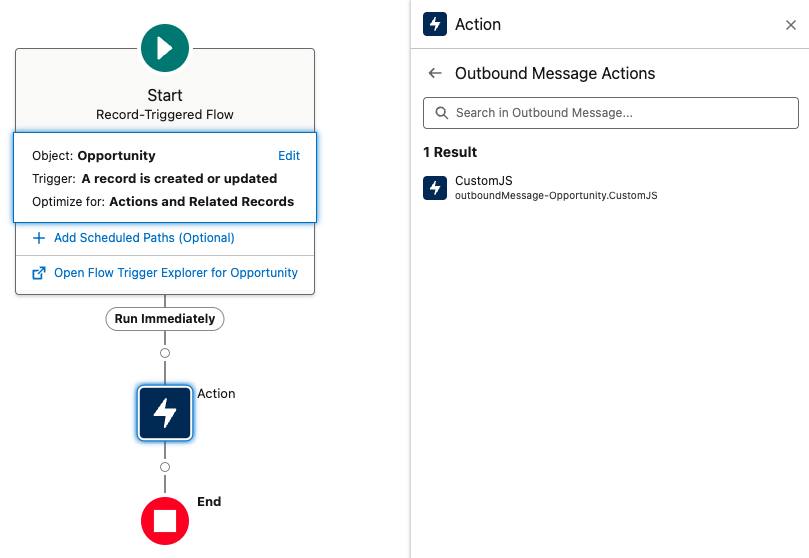
Salesforce sends the data in the webhook as SOAP XML type. We use the NodeJS plugin xml-js to transform it into a JSON object. It will look like this:
{
"_declaration": {
"_attributes": {
"version": "1.0",
"encoding": "UTF-8"
}
},
"soapenv:Envelope": {
"_attributes": {
"xmlns:soapenv": "http://schemas.xmlsoap.org/soap/envelope/",
"xmlns:xsd": "http://www.w3.org/2001/XMLSchema",
"xmlns:xsi": "http://www.w3.org/2001/XMLSchema-instance"
},
"soapenv:Body": {
"notifications": {
"_attributes": {
"xmlns": "http://soap.sforce.com/2005/09/outbound"
},
"OrganizationId": {
"_text": "00Dd20000013WE5EAM"
},
"ActionId": {
"_text": "04kd20000000DoTAAU"
},
"SessionId": {
"_attributes": {
"xsi:nil": "true"
}
},
"EnterpriseUrl": {
"_text": "https://technologycirclegmbh-dev-ed.develop.my.salesforce.com/services/Soap/c/61.0/00Dd20000013WE5"
},
"PartnerUrl": {
"_text": "https://technologycirclegmbh-dev-ed.develop.my.salesforce.com/services/Soap/u/61.0/00Dd20000013WE5"
},
"Notification": {
"Id": {
"_text": "04ld200000000HlAAI"
},
"sObject": {
"_attributes": {
"xsi:type": "sf:Opportunity",
"xmlns:sf": "urn:sobject.enterprise.soap.sforce.com"
},
"sf:Id": {
"_text": "006d2000000ftCLAAY"
},
"sf:Amount": {
"_text": "40000.0"
},
"sf:CloseDate": {
"_text": "2024-06-30"
},
"sf:CreatedById": {
"_text": "005d2000000g0d9AAA"
},
"sf:CreatedDate": {
"_text": "2024-06-27T11:29:16.000Z"
},
"sf:ExpectedRevenue": {
"_text": "12000.0"
},
"sf:FiscalQuarter": {
"_text": "2"
},
"sf:FiscalYear": {
"_text": "2024"
},
"sf:ForecastCategory": {
"_text": "Pipeline"
},
"sf:ForecastCategoryName": {
"_text": "Pipeline"
},
"sf:HasOpenActivity": {
"_text": "false"
},
"sf:HasOpportunityLineItem": {
"_text": "false"
},
"sf:HasOverdueTask": {
"_text": "false"
},
"sf:IsClosed": {
"_text": "false"
},
"sf:IsDeleted": {
"_text": "false"
},
"sf:IsPrivate": {
"_text": "false"
},
"sf:IsWon": {
"_text": "false"
},
"sf:LastAmountChangedHistoryId": {
"_text": "008d2000000pjlhAAA"
},
"sf:LastModifiedById": {
"_text": "005d2000000g0d9AAA"
},
"sf:LastModifiedDate": {
"_text": "2024-06-28T21:16:06.000Z"
},
"sf:LastReferencedDate": {
"_text": "2024-06-28T21:16:06.000Z"
},
"sf:LastViewedDate": {
"_text": "2024-06-28T21:16:06.000Z"
},
"sf:Name": {
"_text": "Tes Opp3"
},
"sf:NextStep": {
"_text": "NewValue7"
},
"sf:OpportunityId__c": {
"_text": "006d2000000ftCL"
},
"sf:OwnerId": {
"_text": "005d2000000g0d9AAA"
},
"sf:Probability": {
"_text": "30.0"
},
"sf:PushCount": {
"_text": "0"
},
"sf:StageName": {
"_text": "Needs Analysis"
},
"sf:SystemModstamp": {
"_text": "2024-06-28T21:16:06.000Z"
},
"sf:Type": {
"_text": "Existing Customer - Replacement"
}
}
}
}
}
}
}
function getField(input, fieldName){
try {
return input["soapenv:Envelope"]["soapenv:Body"].notifications.Notification.sObject[`sf:${fieldName}`]._text;
} catch(e) {
throw new Error('Field not found');
}
}
return `<soapenv:Envelope xmlns:soapenv="http://schemas.xmlsoap.org/soap/envelope/">
<soapenv:Body>
<notificationsResponse xmlns="http://soap.sforce.com/2005/09/outbound">
<Ack>true</Ack>
</notificationsResponse>
</soapenv:Body>
</soapenv:Envelope>`;
Enrich Salesforce CRM data using CustomJS and dynamic forms.
[Read more]Learn how to automate emails using CustomJS with Salesforce integration.
[Read more]Learn how to automate invoices using CustomJS with Salesforce integration.
[Read more]