Overview
CustomJS enables the execution of JavaScript Code within Microsoft Power Automate. In this way, it enhances and expands Power Automate flows by incorporating advanced logic through NPM modules and integrating with external services, providing flexibility beyond Power Automate's standard actions.
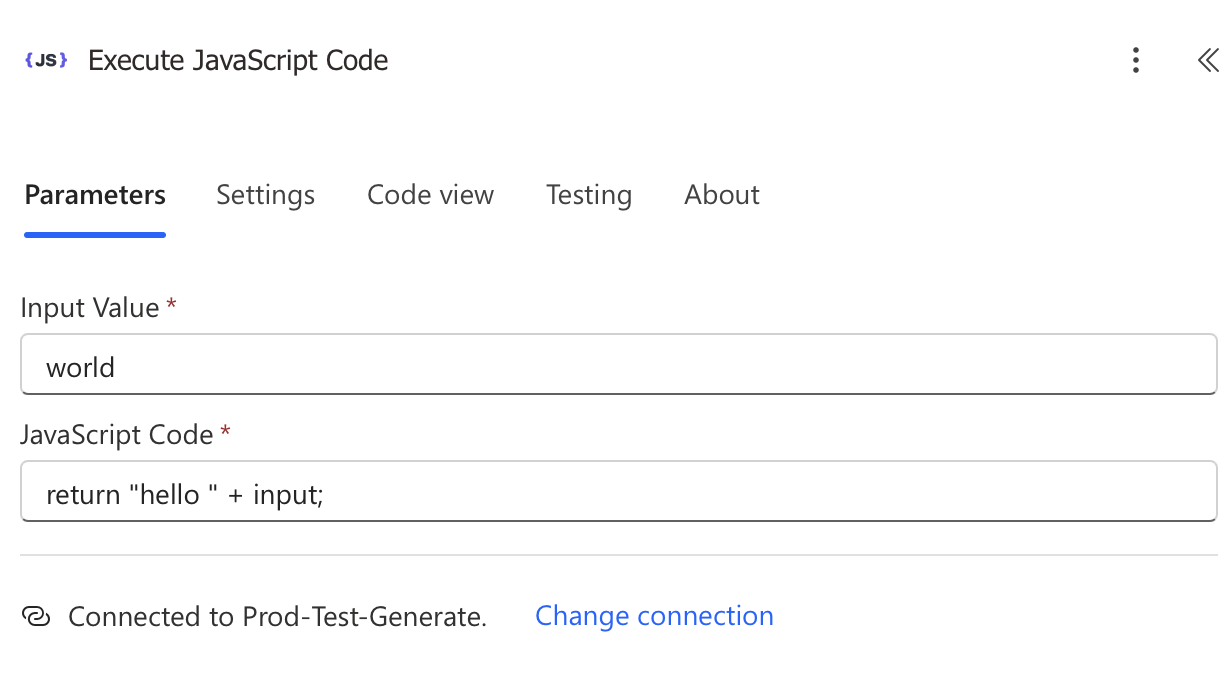
How it works
customJS integrates into Power Automate as a custom connector, allowing you to run JavaScript code within flows. You input your script directly into the customJS action, which processes data from previous steps, executes the code, and outputs results for use in subsequent steps. It supports NPM modules (e.g., cheerio, axios, uuidv4) and SDK integrations (e.g., Firebase Admin SDK, OpenAI API) to extend functionality.
There are two primary ways to execute your code: