Troubleshooting Make App
Common errors and solutions for executing JavaScript code in Make.com.
[Read more]Run JavaScript directly in Make, or store it on CustomJS for better management. With support for dynamic parameters and seamless integration, coding within your workflows has never been easier.
Get started with access to several popular NPM modules, enhancing your coding possibilities.
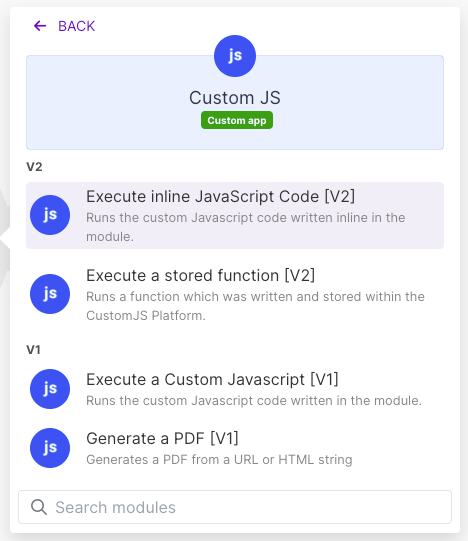
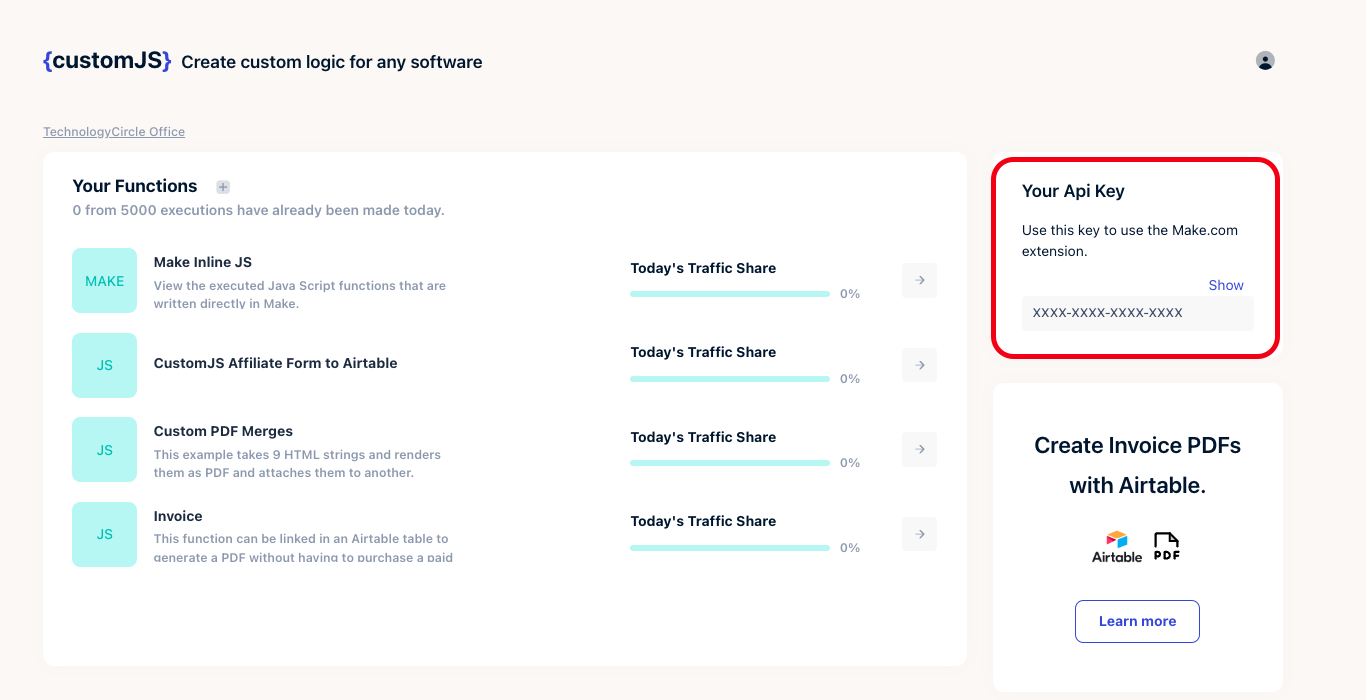
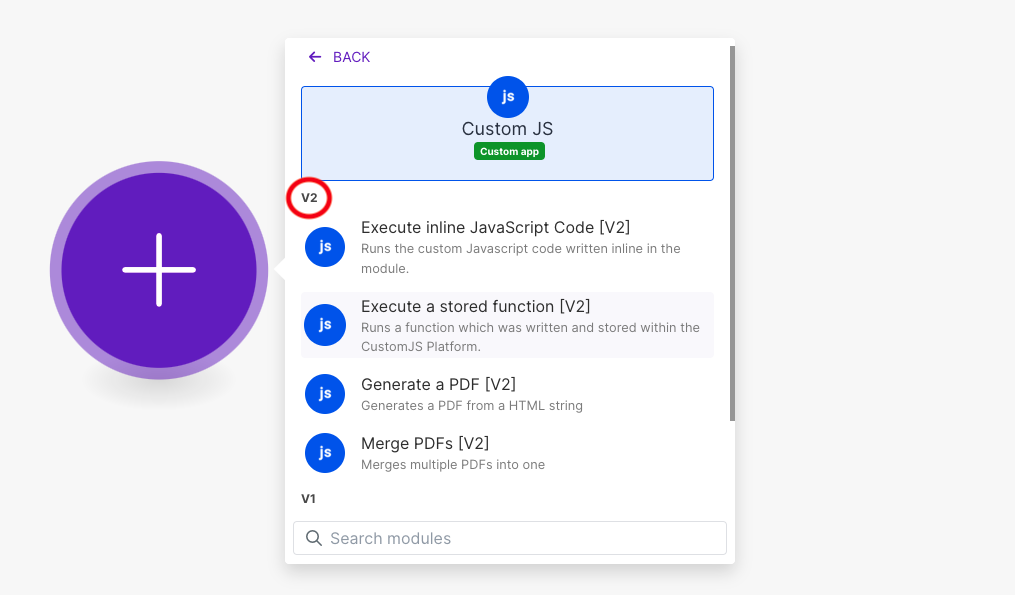

Executing JavaScript in Make is simple but requires attention to detail. Here are some tips:
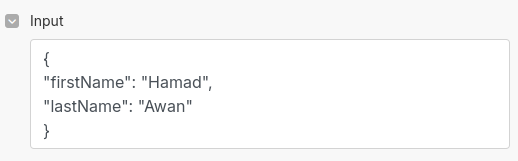
return Statement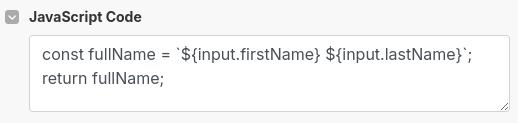
Ensure your return values have the correct type, such as a text, object, binary, or array, depending on your needs.
If you're passing a Make collection as input, use the Transform to JSON module to convert it before using it in your JS code.
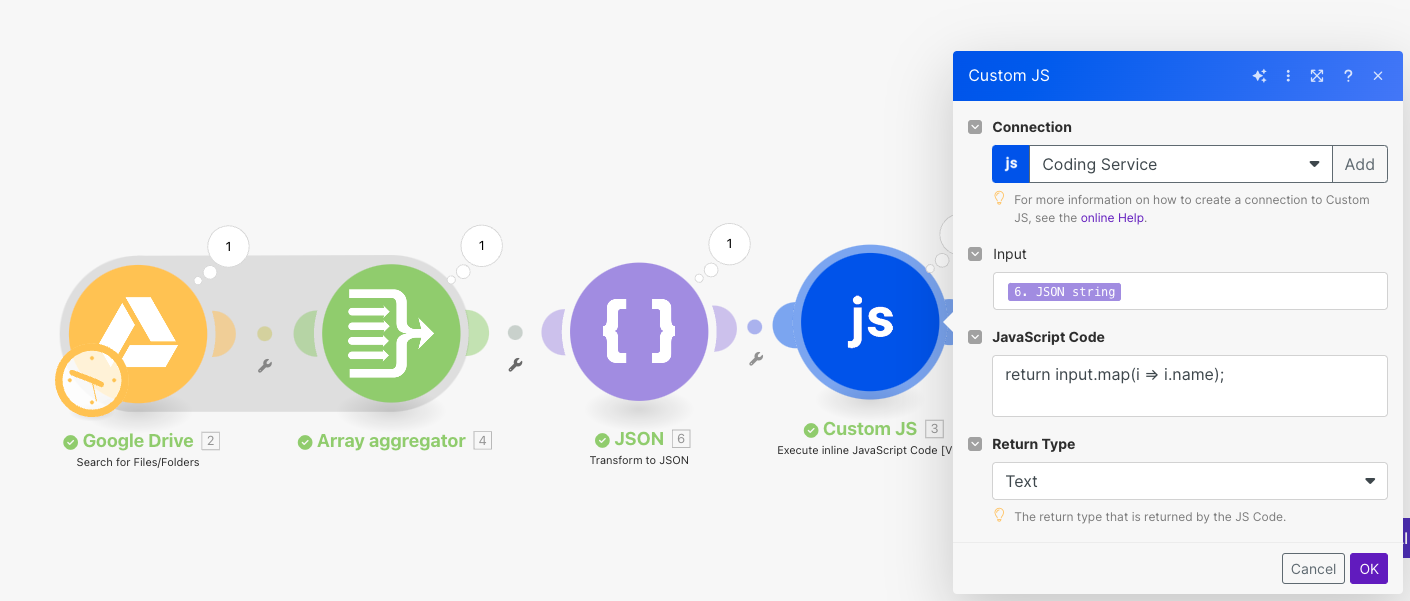
For more complex logic, consider storing your JavaScript code on the CustomJS platform. This allows for dynamic input variables and makes testing easier. The stored function can then be accessed via Make with just a few clicks. The video below demonstrates how to select the Execute a stored function action in Make:
For a deeper dive into common mistakes and troubleshooting tips, visit our troubleshooting guide.
In addition to executing JavaScript, CustomJS offers these powerful modules that work seamlessly within Make:
Each of these modules uses the same API key for easy setup and integration.
Common errors and solutions for executing JavaScript code in Make.com.
[Read more]Push the boundaries of Make.com with complex JavaScript examples for robust PDF creation and manipulation.
[Read more]Master the integration of Firebase Admin SDK with custom JavaScript in your Make.com workflows for enhanced PDF generation.
[Read more]Learn how to effectively manage JSON parameters with custom JavaScript for PDF conversions on Make.com.
[Read more]Implement cryptographic operations in JavaScript with jsrsasign examples for secure PDF processing on Make.com.
[Read more]Learn to leverage map and reduce functions in JavaScript for efficient data handling on Make.com.
[Read more]Discover how to incorporate OpenAI's capabilities with Make.com's custom JavaScript tools for dynamic PDF creation.
[Read more]Harness the power of Chromium for high-fidelity PDF generation using custom JavaScript on Make.com.
[Read more]Explore unique UUID handling examples with custom JavaScript integration for PDF processing on Make.com.
[Read more]Discover how to effortlessly create web scrapers with the integration of cheerio and axios libraries in Integromat/Make. No additional services needed for your scraping needs.
[Read more]