Data Extraction with Airtable
Learn how to extract and convert Airtable data to JSON using CustomJS.
[Read more]Data extraction is crucial for various data management and analysis topics. But some systems do not allow you to easily download data as CSV, EXCEL or JSON. With CustomJS, you can set up automation data extraction processes that integrate with different platforms. In this article, you will learn how to use CustomJS to implement data extraction with Salesforce, Airtable, Google Spreadsheet and Asana by executing the CustomJS function via links.
CustomJS is a flexible SaaS solution that allows you to create customized automations and integrations. One of the powerful features of CustomJS is the ability to extract data from various sources and format it as required, such as converting Airtable data to JSON. These extraction processes can be triggered manually by team members, allowing flexibility and control over data management.
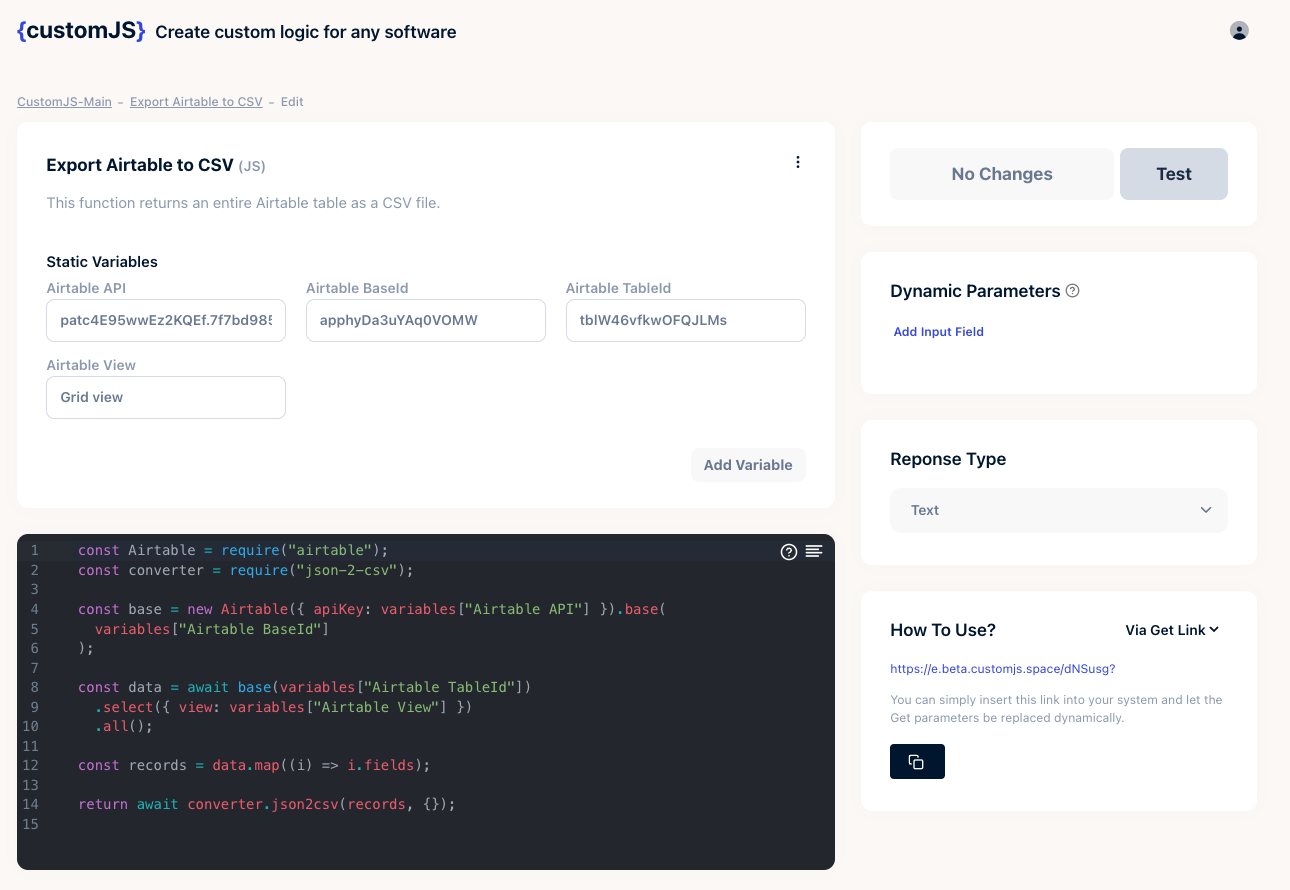
By integrating CustomJS with platforms such as Salesforce, Airtable, Google Spreadsheet and Asana, you can create powerful data extraction workflows. These integrations can be triggered manually by team members and provide flexibility and control over data management processes. This is also the advantage over other no-code tools that only allow triggers to be hidden in the background. We have focused on creating actionable triggers.
Learn how to extract and convert Airtable data to JSON using CustomJS.
[Read more]