CRM Data Enrichment with Salesforce
Enrich Salesforce CRM data using CustomJS and dynamic forms.
[Read more]To access the Salesforce API via JavaScript functions you have to complete the following steps. Below you will also find some code examples. You can also find these examples as a template when creating a new function in CustomJS. By the way, here you can get a Salesforce Trial version with which you can also test the API integration: Salesforce Developer Edition Signup
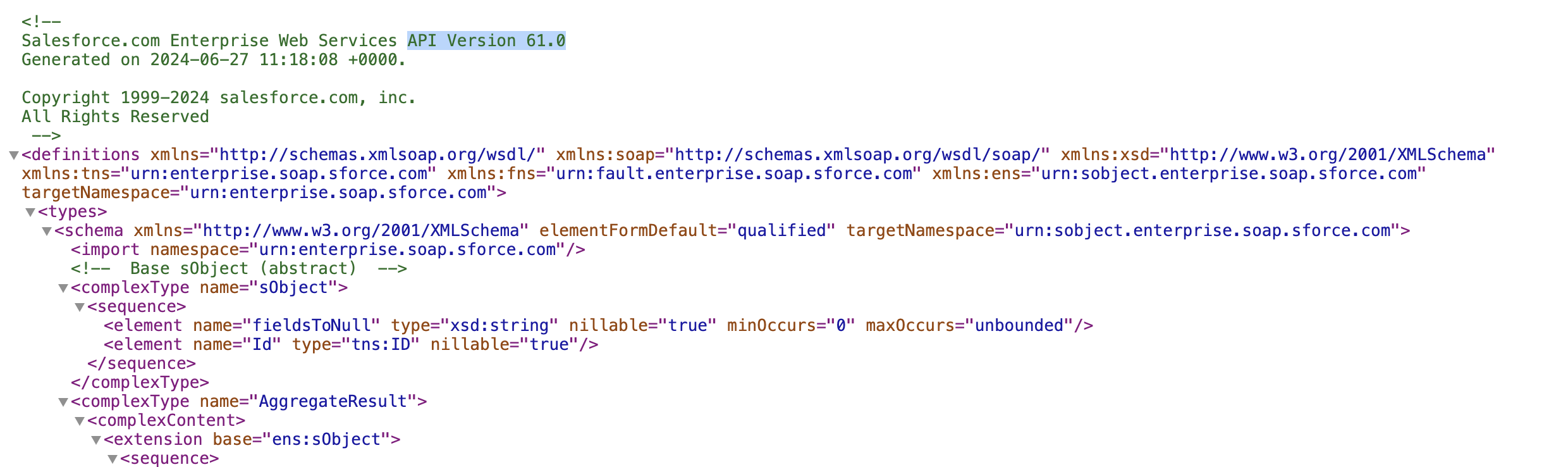
const axios = require('axios');
const instanceUrl = 'https://XYZSSDD-dev-ed.develop.my.salesforce.com';
const apiVersion = '61.0';
const accessToken = await getAccessToken();
await updateOpportunityField(accessToken, 'NextStep', 'Buy CustomJS');
/////////////
async function getAccessToken() {
const tokenUrl = 'https://login.salesforce.com/services/oauth2/token';
try {
const response = await axios.post(tokenUrl, null, {
params: {
grant_type: 'password',
client_id: variables.consumerKey,
client_secret: variables.consumerSecret,
username: variables.username,
password: variables.password + variables.securityToken
}
});
return response.data.access_token;
} catch (error) {
console.log('Error getting access token', error.response.data);
throw error;
}
}
async function updateOpportunityField(accessToken, fieldName, fieldValue) {
try {
await axios.patch(
`${instanceUrl}/services/data/v${apiVersion}/sobjects/Opportunity/${input.opportunityId}`,
{ [fieldName]: fieldValue },
{
headers: {
Authorization: `Bearer ${accessToken}`,
'Content-Type': 'application/json'
}
}
);
} catch (error) {
console.log('Error updating opportunity', error);
throw error;
}
}
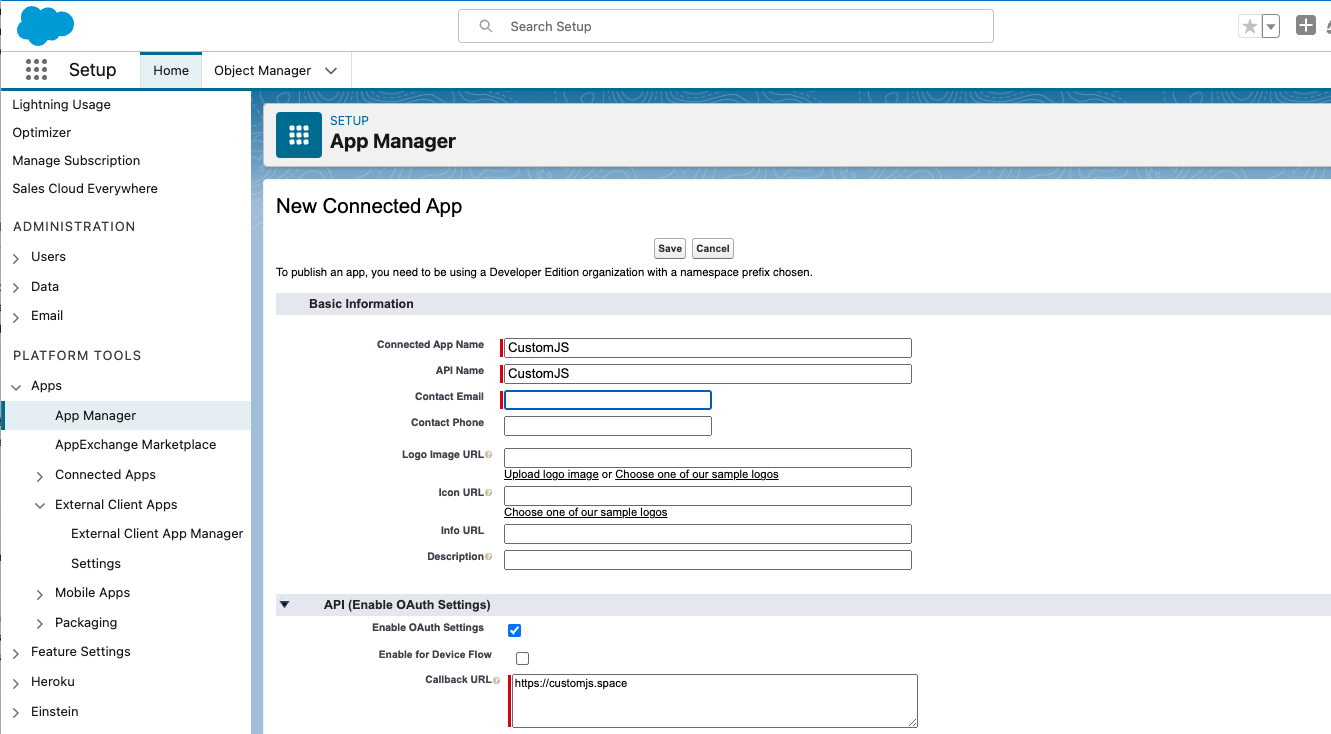
Enrich Salesforce CRM data using CustomJS and dynamic forms.
[Read more]Learn how to automate emails using CustomJS with Salesforce integration.
[Read more]Learn how to automate invoices using CustomJS with Salesforce integration.
[Read more]