Google Spreadsheet Email Automation
Learn how to automate emails using CustomJS with Google Spreadsheet integration.
[Read more]Google Spreadsheet can be easily connected to CustomJS via the hyperlink function. All you have to do is insert the CustomJS function URL into the hyperlink method. You can also pass values from the spreadsheet to CustomJS as get parameters. In this example, a PDF is generated directly from the table when the link is clicked.
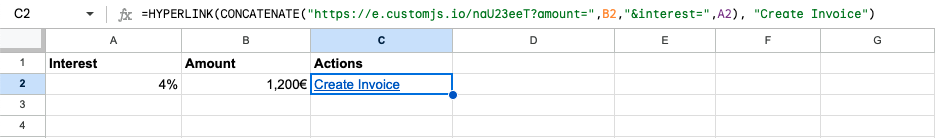
=HYPERLINK(CONCATENATE("https://e.customjs.io/naU23eeT?amount=",B2,"&interest=",A2), "Create Invoice")
These two parameters (amount and interest) can now be defined as dynamic parameters in CustomJS and then read and used in the code via the "input" variable:
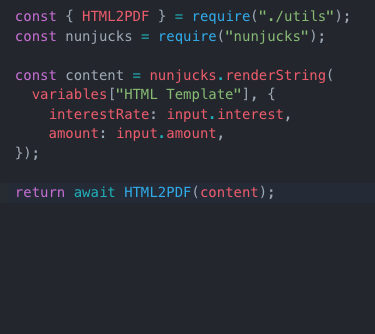
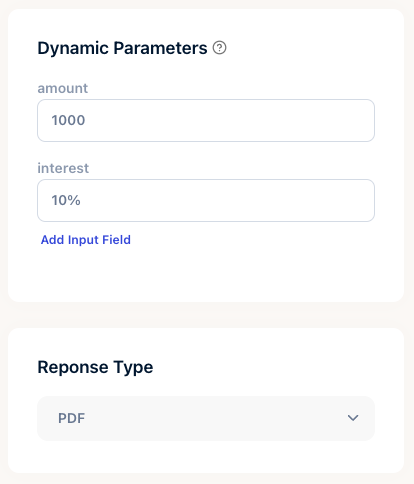
Learn how to automate emails using CustomJS with Google Spreadsheet integration.
[Read more]Learn how to automate invoices using CustomJS with Google Spreadsheet integration.
[Read more]