Blog
Make vs. Zapier vs. n8n - Best JavaScript Workflow Automation Tools compared
Workflow automation tools simplify operations, boost productivity, and handle repetitive tasks efficiently.
Make, Zapier, and n8n have emerged as essential solutions, enabling businesses to automate their workflows comprehensively. Automating routine tasks frees up valuable time and reduces errors, ensuring operations run smoother.
This automation extends across many functions, from straightforward app integrations synchronizing real-time data to intricate workflows requiring detailed logic and decision-making paths.
TL;DR
- Choosing the right workflow automation tool between Make, Zapier, and n8n depends on your tech comfort, task complexity, and budget.
- Make, enhanced with CustomJS.space, is ideal for those needing advanced JavaScript automation without heavy coding or high costs.
- Zapier excels for beginners, offering ease of use and quick app connections, though costs can grow with your needs.
- n8n is best for tech-savvy users wanting deep customization in complex projects.
- For cost-effective JavaScript tasks, pairing Make with CustomJS.space offers a potent and budget-friendly solution.
1. Make

Make introduces a visually intuitive workflow editor that stands out for its ease of use. It allows users to design and implement multi-step integrations with minimal effort.
This feature is complemented by an extensive app directory, offering a wide range of interconnected applications and services, thus providing unparalleled automation flexibility.
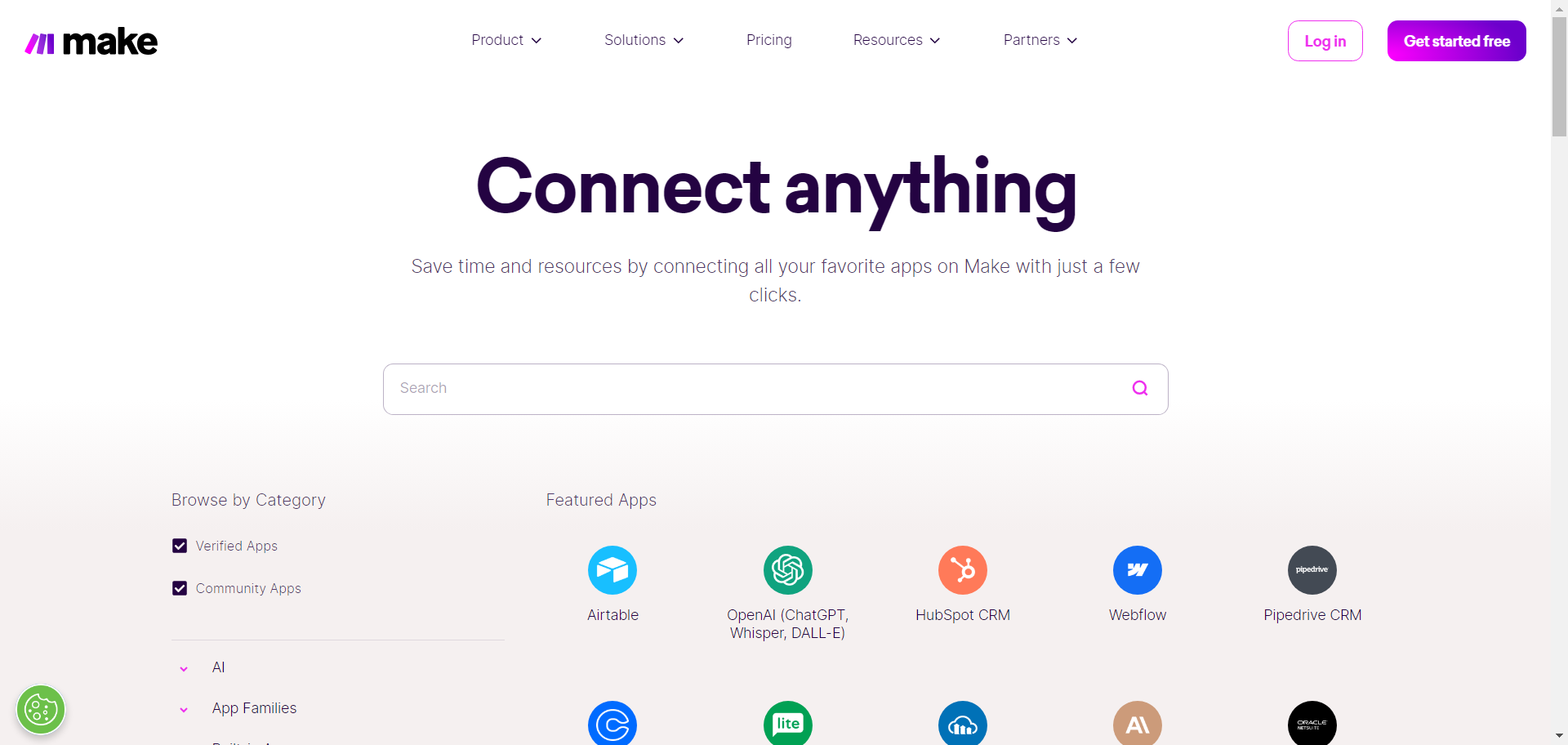
It’s got a tool that lets you see your workflow visually, which helps a lot if you’re trying to figure out how to get from Point A to Point B without getting lost in code or complex instructions.
Plus, there’s a huge list of apps you can connect with, so you’re likely to find the ones you use.
Support and Resources
Nobody likes feeling stuck. With Make, you’re not on your own.
There are a ton of guides and how-tos that can help you get started or tackle problems. If you like to figure things out with others, there’s a community forum where you can ask questions or share what you’ve learned.
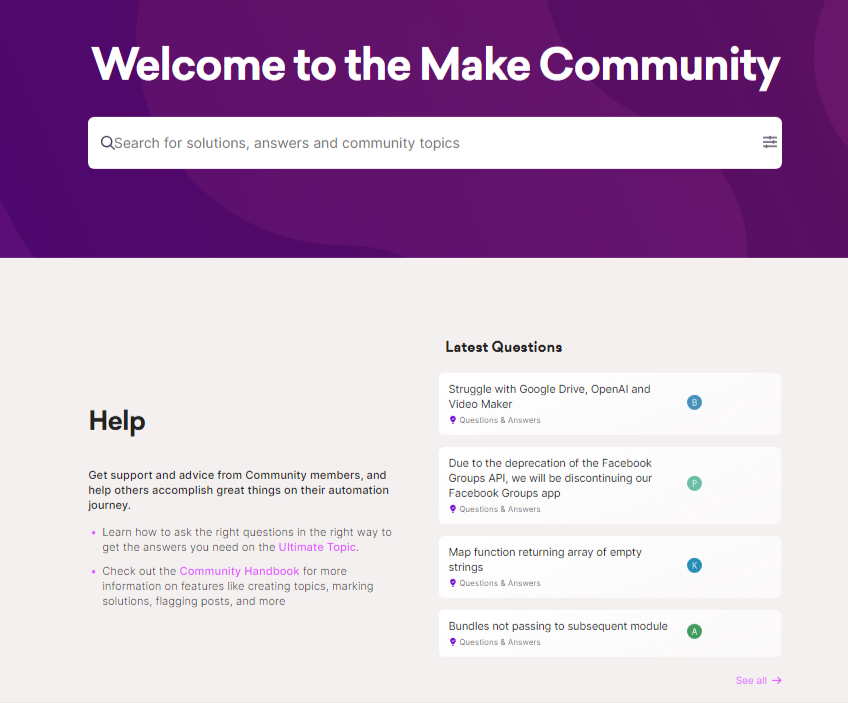
And if you’re using Make for your business and you’ve decided to invest a bit in it, they’ve got a team ready to help you out directly.
Users of Make benefit from a wealth of resources designed to assist in learning and application phases.
Detailed documentation offers step-by-step guides and insights, while an active community forum provides a platform for users to exchange ideas, solutions, and advice.
Premium support is available for those on paid plans, offering direct assistance from the Make team to address any challenges encountered.
Pros and Cons of Make
Pros
The platform's visual editor significantly simplifies the creation of automated workflows, making it accessible to users with varying levels of technical expertise.
Its flexibility in handling multi-step integrations allows businesses to customize their workflow automation strategies to fit their unique operational needs.
Cons
Despite its user-friendly interface, some users, especially those with limited technical backgrounds, may find there's a learning curve to utilize all of Make's capabilities effectively. This could require additional time and resources to master the platform's potential fully.
JavaScript Integration through CustomJS.space
While Make's platform is engineered for accessibility across technical skill levels, it doesn’t support JavaScript natively. However, by incorporating JavaScript through CustomJS , users can significantly extend the platform's capabilities.
This synergy allows for advanced data processing, automation customization, and integration with services requiring specific JavaScript functions, bridging the gap between simplicity and advanced technical requirements.
2. Zapier
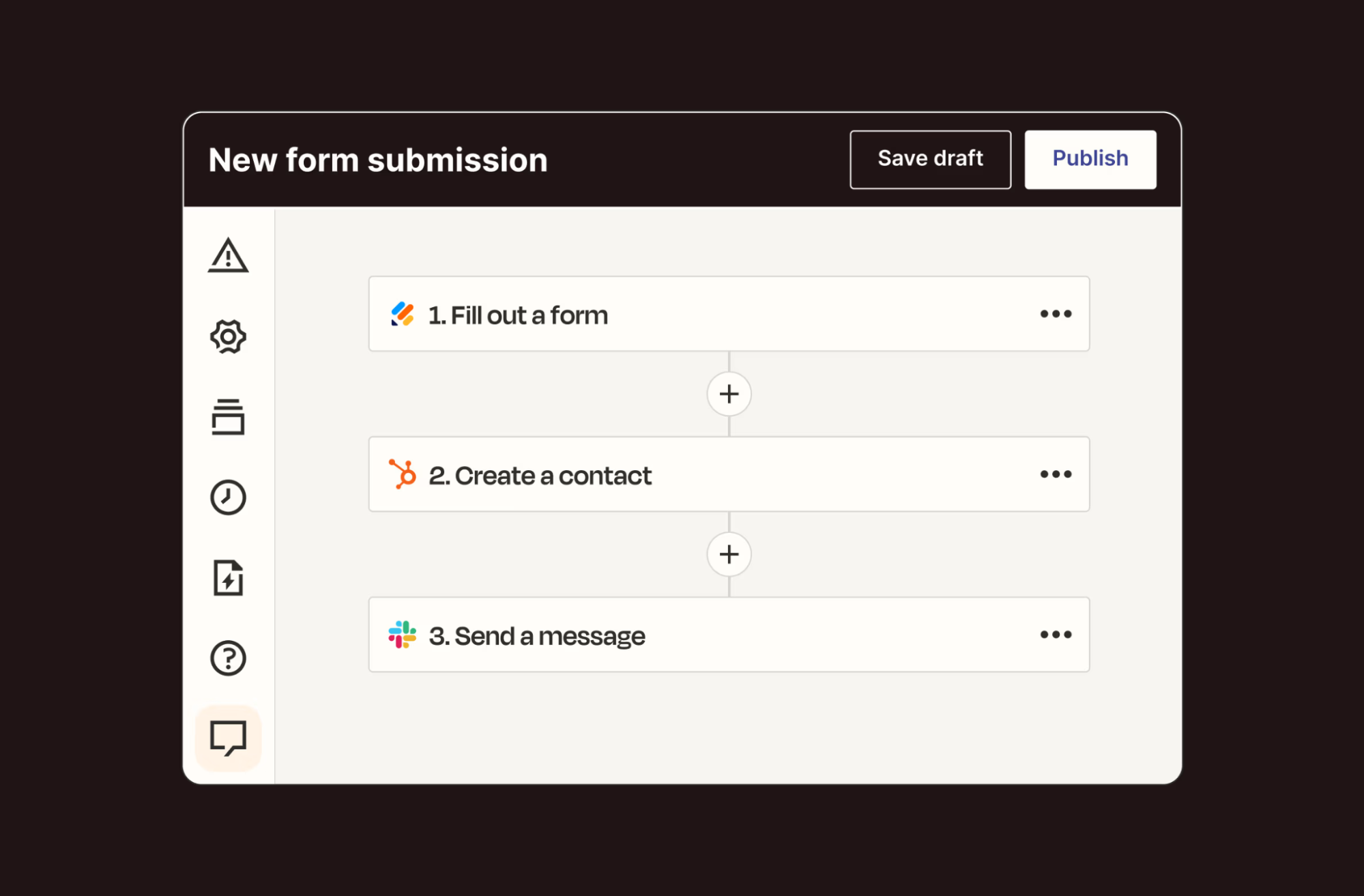
Zapier simplifies app integration, acting as a helpful intermediary to connect your apps seamlessly.
Its intuitive interface allows for easy connections between over 3,000 apps with minimal effort. Without requiring any coding knowledge, users can quickly set up automation.
Additionally, Zapier offers ready-to-use Zap templates, accelerating the setup process for common tasks and making it incredibly straightforward to automate routine processes and enhance productivity.
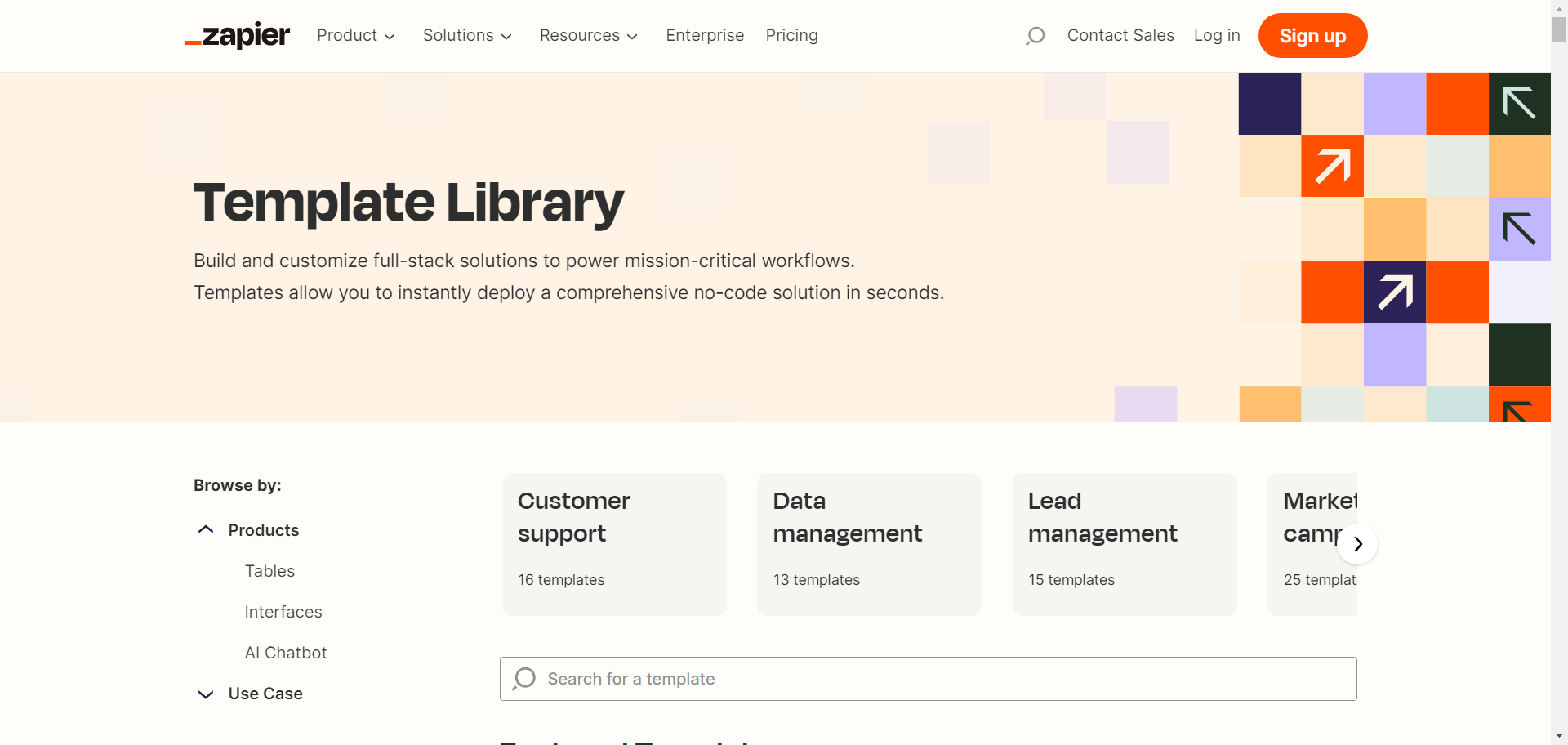
It supports a multitude of triggers and actions across different apps, enabling you to automate complex sequences of tasks that span across various services.
This means you can effortlessly create a workflow that, for instance, captures leads from your website, adds them to a CRM, and then sends a personalized follow-up email, all automated and synchronized perfectly.
Assistance Just a Click Away
Encountering issues or simply looking to learn more about optimizing your workflows?
Zapier's support network is comprehensive. Their help center acts like a thorough guide, guiding users through a wide range of features and functionalities with informative articles and step-by-step tutorials.
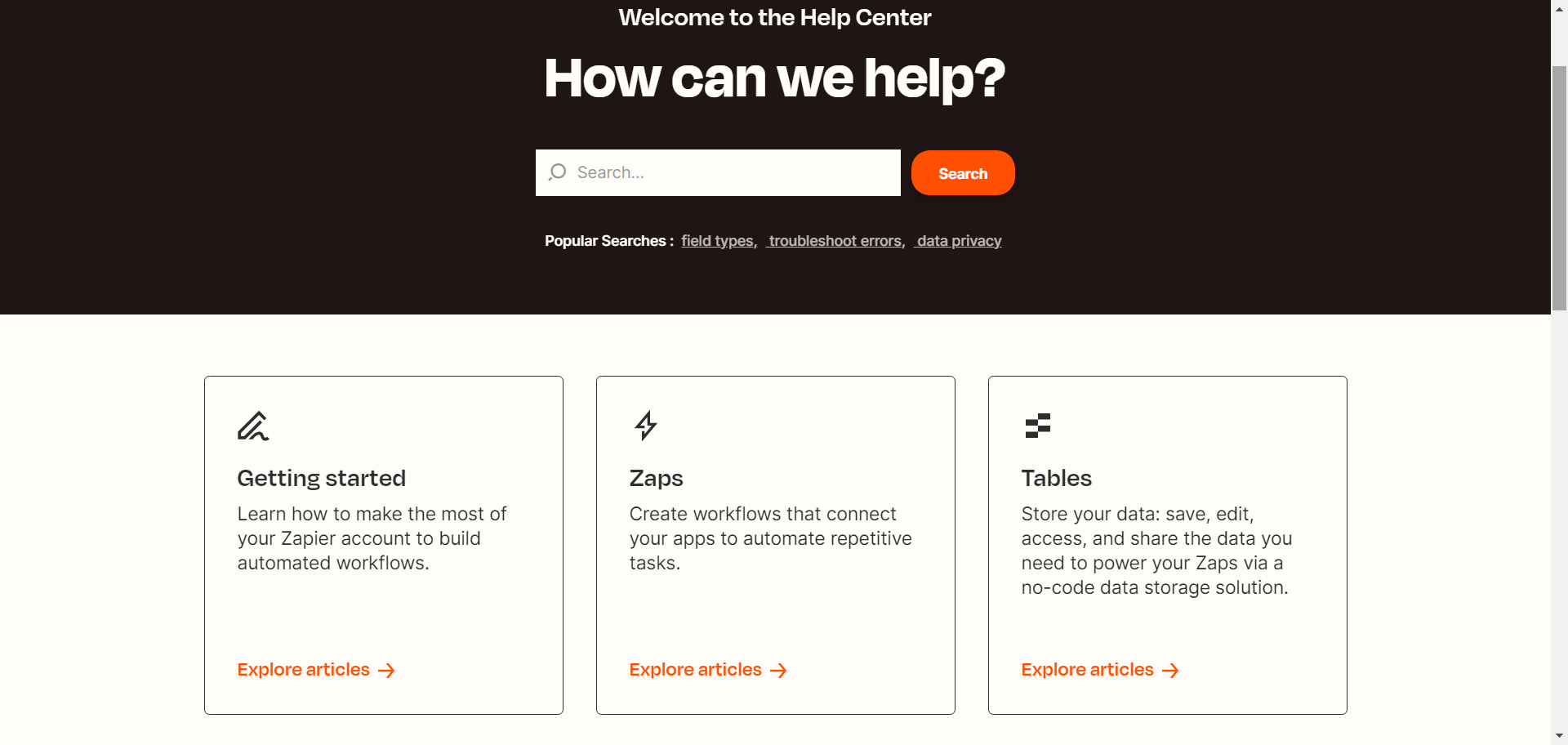
If you need more detailed help than what's provided, their email support team is ready to discuss the details and assist you in resolving any problems you might face.
The community forum is a vibrant space for exchanging ideas and advice, where users share their experiences and occasionally suggest creative solutions not found in the official documentation.
Pros and Cons of Zapier
Pros
The allure of Zapier is its promise of simplicity and efficiency. Setting up Zaps means your apps start talking to each other, automating tasks that would otherwise eat into your productive hours.
This can be anything from automatically saving attachments from emails into a Dropbox folder to syncing contacts between your CRM and email marketing tool. It’s about making your digital work life as frictionless as possible.
Weaknesses
However, Zapier's code feature has a maximum execution time limit for code. If your JavaScript code requires a longer execution time due to complex calculations or data processing, it might not complete successfully within this limit.
As for the pricing, Zapier operates on a tiered model, which can become a considerable expense for businesses that rely heavily on a wide range of automation.
Especially as operations grow and automation needs become more sophisticated, costs can escalate, prompting a reassessment of budget allocations.
3. n8n
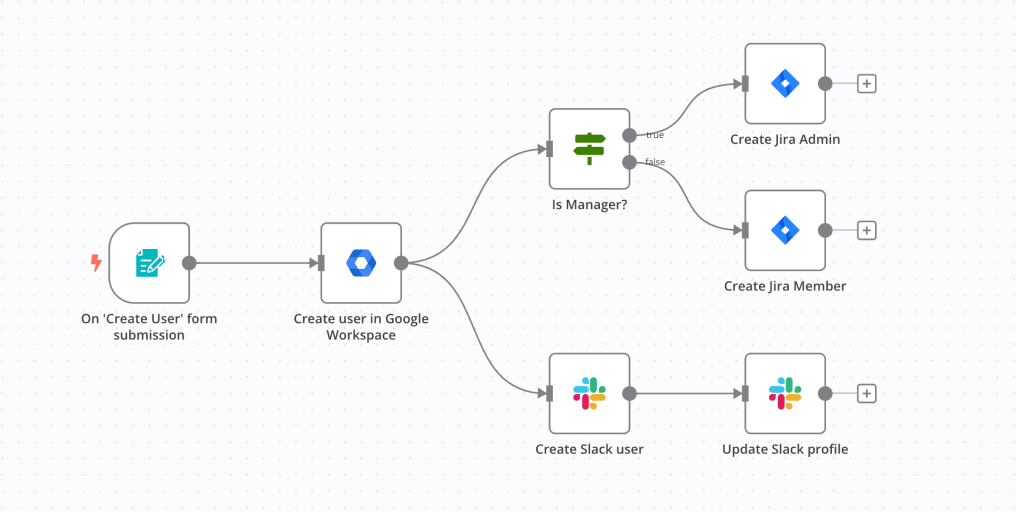
n8n is a game-changer for those who love to tweak and customize their workflow automation. Being open-source, it’s not just a tool; it’s a playground for tech enthusiasts to modify and extend as they see fit.
With n8n, you can design workflows that do precisely what you want—whether it's automating communications, managing tasks across multiple platforms, or analyzing data.
Its capability to support complex workflows is unmatched, making it a go-to for tech enthusiasts and professionals who need deep customization.
Support When You Need It
Though n8n leans towards a more technically adept audience, it ensures you're not addressing its depths alone.
The user community is its backbone, offering a wealth of knowledge, sharing inventive solutions, and providing guidance through challenges.
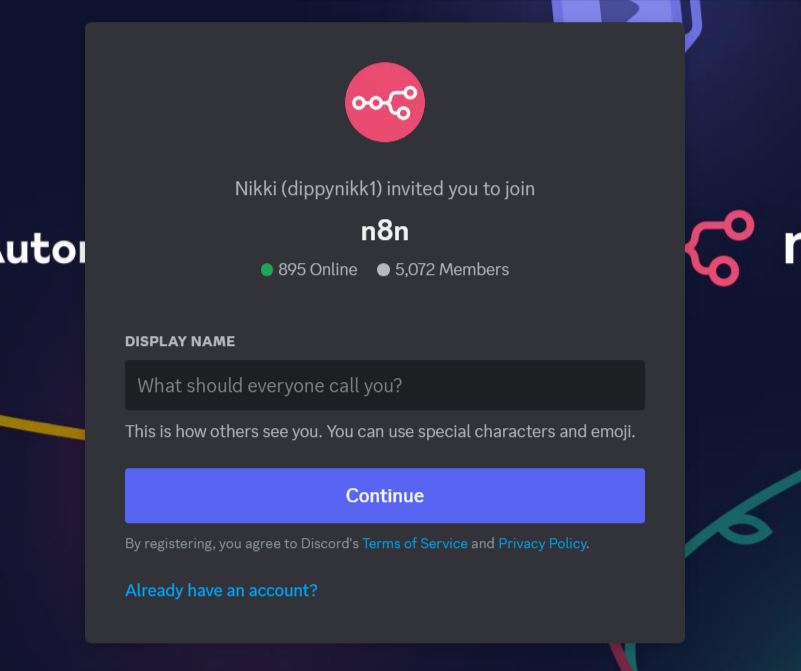
For DIY problem-solvers, n8n's repository of documentation, tutorials, and guides is invaluable, breaking down complex processes into manageable steps.
For businesses or individuals relying heavily on n8n for critical operations, professional support is available, ensuring expert assistance is just a request away.
Pros and Cons of n8n
Pros
n8n's open-source nature means it's continually evolving, with new features and integrations added by the community.
This adaptability allows for creating highly efficient and tailored workflows, potentially transforming how you manage tasks and data.
Being part of an active community means you're on the frontline of automation innovation, sharing insights and learning from the collective experience of others. This can significantly improve your understanding and utilization of n8n.
Cons
The flip side of n8n's power is its complexity. To unlock its full potential, you'll likely need a good grasp of technical concepts, which can be a barrier for those less familiar with programming or workflow automation logic.
This can make the initial learning phase daunting and time-consuming for newcomers.
Getting up to speed with n8n and tailoring it to meet your specific needs requires an investment of time and effort.
This steep learning curve can be a significant consideration for businesses or individuals with limited technical resources.
JavaScript Integration through CustomJS.space
While Make's platform is engineered for accessibility across technical skill levels, it doesn’t support JavaScript natively. However, by incorporating JavaScript through CustomJS , users can significantly extend the platform's capabilities.
This synergy allows for advanced data processing, automation customization, and integration with services requiring specific JavaScript functions, bridging the gap between simplicity and advanced technical requirements.
Choosing the Right Tool for Your Needs
Selecting the perfect automation tool hinges on understanding your technical comfort level, the complexity of your workflows, and the specific features you need.
Zapier for Starters
Zapier is like the beginner-friendly tool in your toolbox. It’s best for you if you want to automate your tasks quickly without needing to understand the technical bits.
For example, if you want emails from your contact form to create tasks in your project management tool automatically, Zapier can do that with just a few clicks.
It’s all about making life easier without needing to know how the magic happens.
Zapier has a free plan, which is great for trying things out or small tasks. But once you start needing more actions or complex workflows, the price jumps. Plans start at $19.99/month, and for a business needing lots of automation, it can get pricey quickly.
Make for Those Who Want More Control with Javascript
Make offers a user-friendly way to set up complex workflows, like organizing emails or generating reports, without needing deep technical skills.
If your workflows need custom JavaScript, Make combined with CustomJS.space stretches your dollar the furthest. You get the power to run bespoke scripts without jumping through the costly hoops that Zapier and n8n might require for similar capabilities.
Paired with CustomJS.space, it becomes ideal for JavaScript-heavy automation, allowing for advanced tasks and custom logic.
This combo means you can easily extend Make's capabilities with custom JavaScript, making it possible to automate nearly any task you can code.
- Firebase Admin SDK: It simplifies interacting with Firebase, making it straightforward to manage databases , handle user authentication, and perform data operations without deep coding knowledge.
- jsrsasign: Adds capabilities for digital signatures and encryption within Make workflows, ensuring secure data handling.
- Complex JavaScript: Enables the execution of intricate JavaScript , offering solutions for tasks that require advanced logic.
- OpenAI: Integrates AI functionalities into your workflows, perfect for generating text, analyzing data, or automating content-related tasks.
- JSON Input Parameter: Facilitates dynamic data processing by handling JSON inputs , improving flexibility in workflows.
- Map & Reduce: Supports data processing tasks like iterating over arrays and optimizing how data is managed and transformed.
- Web Scraping: Allows for efficient data extraction from web pages, ideal for gathering information, monitoring changes, or feeding data into your systems.
- UUID: Optimizes the generation of unique identifiers essential for tracking data or processes uniquely and securely.
With CustomJS, you can send 20 requests per month for free. Meanwhile, Make offers a generous free plan, with paid plans starting at $29/month. What's impressive is the flexibility and power you get for your money, especially when it comes to handling complex automation tasks that might cost you more with Zapier. This holds true even when combining Make with CustomJS.
n8n as a Developer’s Dream
It’s open-source, meaning you can modify it as you see fit. This is ideal for creating very specific, custom workflows that require depth into how different apps and services interact.
It’s not the easiest to use if you’re not tech-savvy, but for those with the skills, it’s incredibly powerful.
n8n is free if you're tech-savvy enough to run it yourself, which is awesome for custom, advanced workflows. Its cloud version starts at $49/month for extra features and ease, aimed more at businesses needing heavy-duty automation.
Table of Comparison
| Feature | Make | Zapier | n8n |
|---|---|---|---|
| User Interface | Visual, drag-and-drop | User-friendly, simple | Technical, node-based |
| Customization | High, with multi-step workflows | Medium, with Zap templates | Very High, fully customizable |
| Support | Comprehensive: docs, forums, premium support | Extensive: help center, email, forums | Community-based: forums, self-help resources, professional support |
| Pricing | Flexible, tiered pricing | Scale-based,tiered pricing | Free/Open-source, costs for hosting or professional support |
| Integrations | Extensive app directory | Very extensive, largest selection | Extensive, with a focus on customization |
| Ease of Use | Good for users with minimal technical skills | Best for beginners | Requires technical know-how |
| Workflow Complexity | Suitable for complex workflows | Ideal for straightforward automation | Designed for highly complex, technical workflows |
| Learning Curve | Moderate | Low | Steep |
| Best for | Balancing ease of use and complex needs | Non-technical users automating simple tasks | Developers and tech-savvy users needing custom solutions |
| Unique Features | Visual workflow editing, extensive customization | Large library of pre-built and custom integrations, ease of use | Open-source, highly customizable, supports advanced workflow automation |
Frequently Asked Questions
1. Which tool is the easiest for beginners to start automating tasks?
Zapier wins for beginners, offering an easy-to-navigate interface and straightforward setup processes.
2. What type of tool would be recommended for advanced users seeking to create highly customized workflows?
An open-source framework, like n8n, allows advanced users to create highly customized workflows that require solid technical knowledge.
3. Can Make handle complex automation needs for large businesses?
Yes, Make is well-equipped to manage detailed and complex automation, making it a robust choice for larger organizations.
4. Which platform can be used to integrate JavaScript with Make while being on a budget?
Integrating CustomJS.space with Make allows for the execution of custom JavaScript, greatly expanding the possibilities for automation and data manipulation, and it's also cost-effective.
5. How can I use CustomJS.space to improve my Make workflows?
Using CustomJS.space, you can improve Make workflows with tasks like data encryption with jsrsasign, complex data processing using Map & Reduce functions, or automating interactions with the Firebase Admin SDK for advanced database management.
6. Who offers the widest variety of app connections?
Zapier leads with the widest range of custom integrations, facilitating connections between a vast number of applications.
7. What should I know about transferring workflows between these platforms?
Transferring workflows often involves manual adjustments due to differences in each platform's features and operation.