Blog
Choosing Between CustomJS and 0CodeKit for Your JavaScript Needs
If you want to improve your workflow in Make with JavaScript, there are some powerful tools available. Two of the best options are 0CodeKit and CustomJS.
CustomJS is a 0CodeKit alternative known for creating custom scripts that integrate well with other systems you might already use. It offers a lot of flexibility and control, allowing you to customize your automation processes to your specific needs.
0CodeKit, on the other hand, is designed to be very user-friendly. It provides a simple platform where you can build automation solutions easily, even if you don’t have a lot of technical knowledge.
In this blog post, we'll discuss what each tool offers and how they can help your web development projects. By understanding the features and benefits of CustomJS and 0CodeKit, you can decide which one is the best fit for your needs.
TL;DR
- CustomJS lets you run JavaScript code in different systems, giving you more flexibility and control over your automation.
- 0CodeKit is good for beginners who want to automate tasks without coding using a visual interface.
- CustomJS, being an alternative to 0CodeKit, is the best for JavaScript developers who want to create advanced and custom automation.
- 0CodeKit offers easy templates and task scheduling, perfect for simple automation.
- If you want quick, no-code solutions, go with 0CodeKit. For code-driven automation, CustomJS is a top choice.
1. CustomJS
CustomJS is a powerful platform that allows you to run custom JavaScript code to automate tasks. It's perfect for those who want to add custom logic and extend their applications beyond what typical no-code tools offer.
With CustomJS, you can integrate JavaScript into various systems like Make, Airtable, and more, making your workflows more flexible and efficient.
It is a code-first automation platform alternative to 0CodeKit that helps you create and integrate custom JavaScript logic into any software. This means you can easily extend your applications by writing JavaScript functions that run smoothly across different tools and systems.
Use our Make App to execute JavaScript directly in Make.
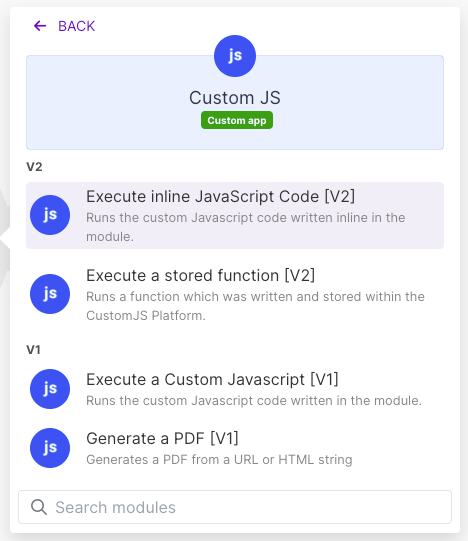
Features of CustomJS
- Runs JavaScript Code in Make
- Integrate Custom Logic
- Create and Connect JavaScript Functions
- Execute Code via Browser Links
- Select Response Types (Text, JSON, HTML, PNG, PDF)
- Use NPM Modules in JavaScript Code
- Flexible Execution (POST requests, HTML forms)
- Freemium Model (600 executions/month free)
Top 3 Features
1. Runs JavaScript Code in Make: CustomJS allows you to run JavaScript code directly within Make. This feature helps you integrate custom logic into your workflows, making them more powerful and flexible. 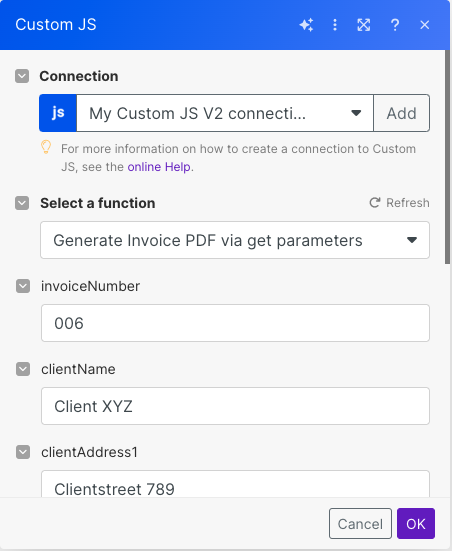
2. Integrate Custom Logic: With CustomJS, you can create JavaScript functions that automate emails, invoices, generate PDFs and images, or update CRM data fields. These functions can be easily integrated into other systems, allowing you to automate complex tasks. 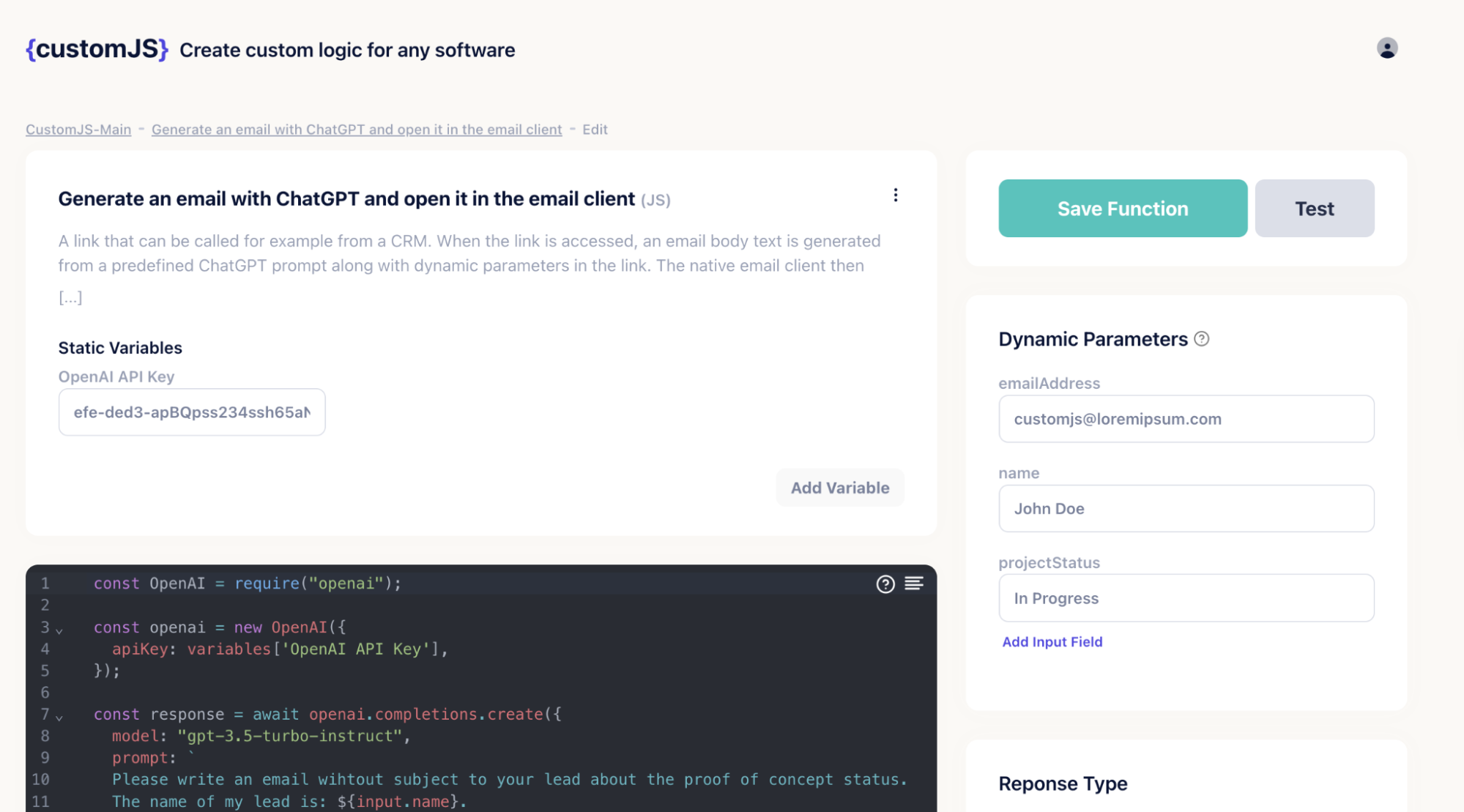
3. Flexible Execution: You can execute your JavaScript code via POST requests, HTML forms, or directly through browser links. This flexibility makes it easy to create direct and transparent workflows that are suitable for various automation needs. 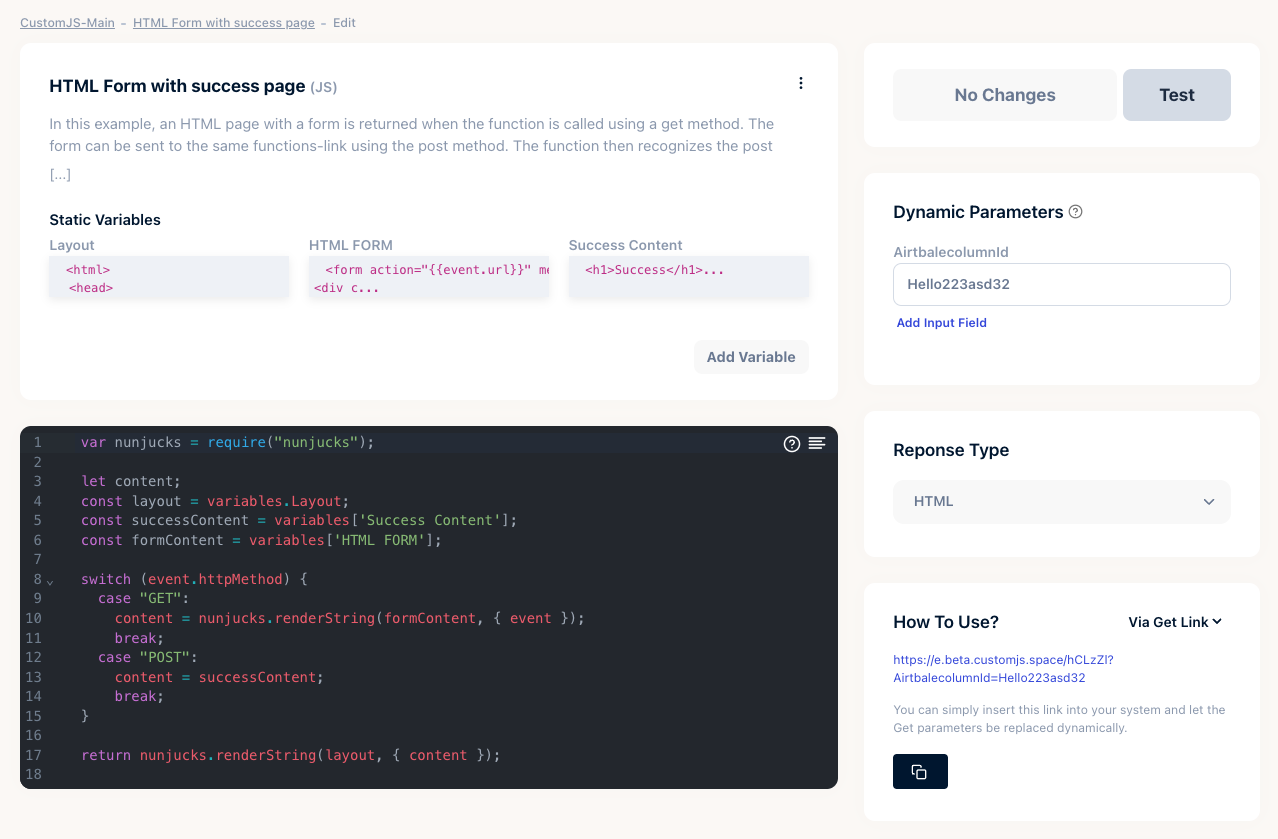
Pros
- Integration with tools like Hubspot, Salesforce, Pipedrive, Airtable, and Make.
- Create complex functions for advanced automation.
- Access to NPM modules.
- Flexible execution via POST requests, HTML forms, or browser links.
- 600 free executions per month.
- Cost-effective alternative to other no-code tools.
Cons
- Maintenance of scripts is needed.
- Paid subscription is required for advanced features.
Pricing
CustomJS offers the following pricing plans:
Basic: $0/month (20 requests per day)
Pro: $9/month (100 requests per day)
Ultra: $29/month (500 requests per day)
Mega: $99/month (5000 requests per day)
Customer Support
- Slack Community for user support and interaction.
- Contact form for inquiries.
Final Verdict
CustomJS is an excellent 0CodeKit alternative for integrating JavaScript into your software platforms. It offers various response types and a freemium plan with 600 free executions per month, making it ideal for developers who are just beginning.
The active Slack community is a great resource for support. While some JavaScript knowledge is needed, CustomJS remains a strong option for custom automation solutions.
2. 0CodeKit
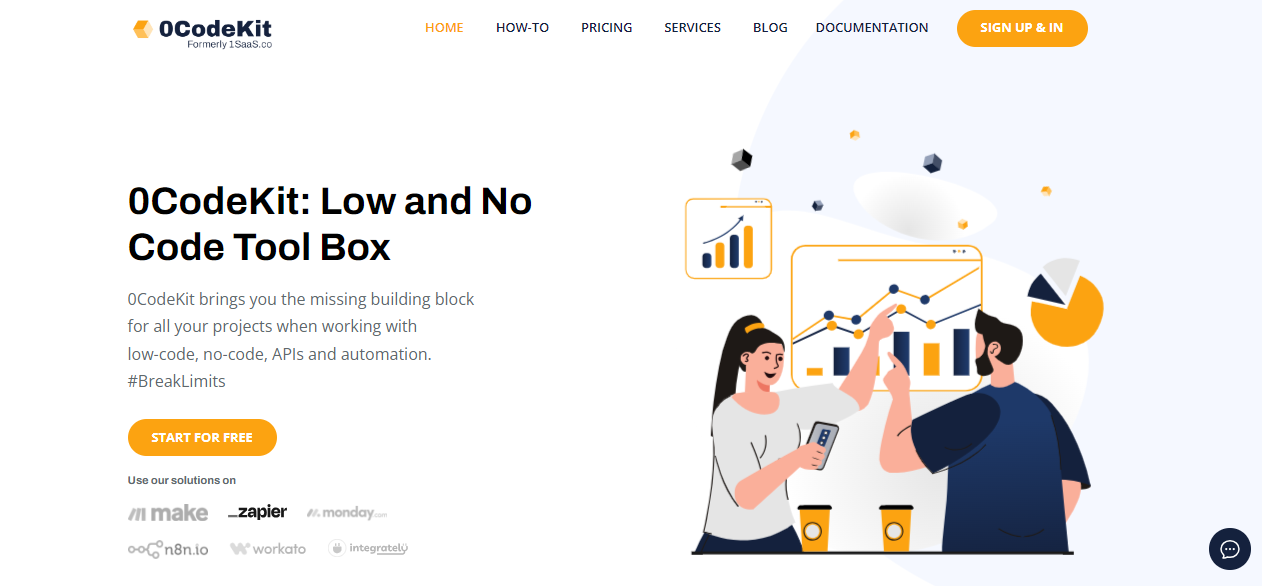
0CodeKit is a tool designed to help users automate tasks using JavaScript. It’s made for people who may not be expert coders but want to use the power of automation to simplify their daily tasks.
With a user-friendly interface and plenty of ready-made templates, 0CodeKit makes it easy for anyone to set up and manage automation without writing a lot of code.
It offers a graphical interface that lets users visually create and manage their tasks. You can think of it as a bridge between simple task automation tools and more complex coding environments. This way, it combines ease of use with the power and flexibility of JavaScript.
Features of 0CodeKit
- Task Scheduling
- No-Code Helper
- AI and Randomization
- Code Execution
- Pre-Made Templates
- Visual Interface
- Integration with Web Services
- User-Friendly Dashboard
Top 3 Features
1. No-Code Helper: 0CodeKit’s no-code helper makes it easy to extend your low-code projects. You can validate emails, check dates, and manage variables without writing complex code. It’s like having a toolkit that simplifies your tasks, making automation quick and easy. 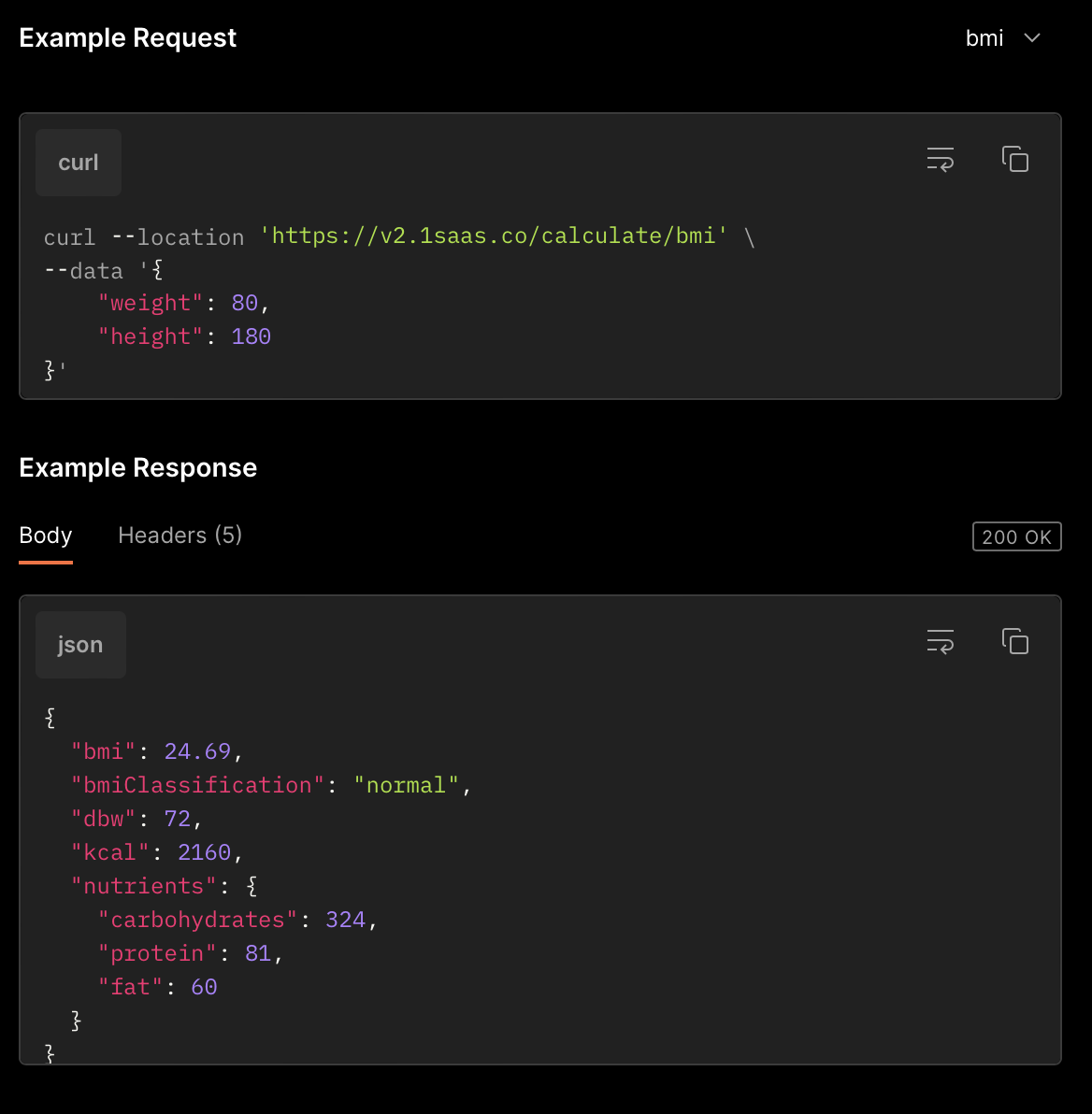
2. AI and Randomization: With 0CodeKit, you can recognize images, detect text moods, and translate content automatically. It also offers random data generators for testing purposes, like creating random names, numbers, and strings to enhance your automation. 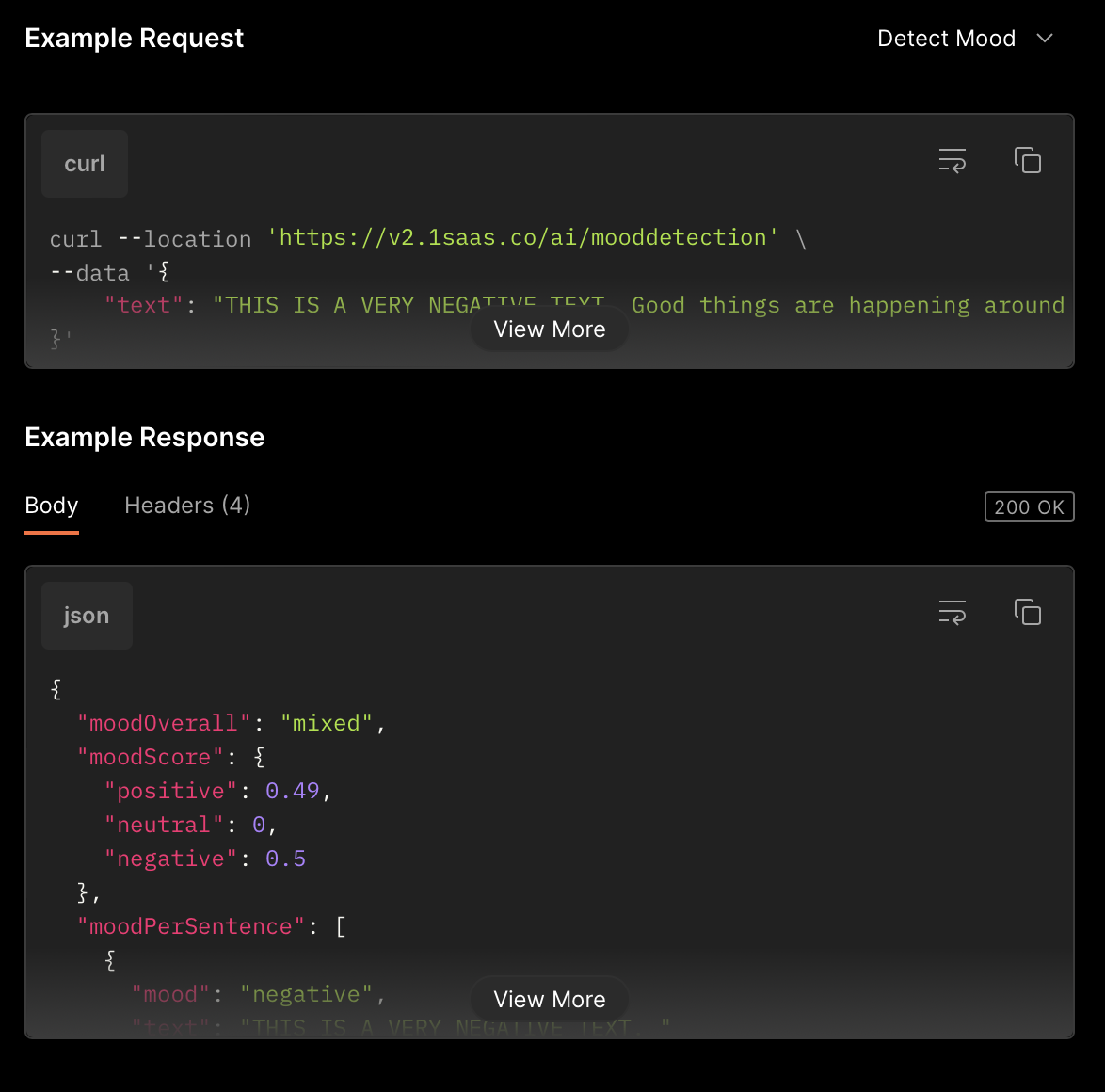
3. Code Execution: 0CodeKit allows you to run Python or JavaScript code directly through their API. This means you can execute complex tasks and scripts within your automation flows. It’s a great feature that lets you break the limits of typical no-code tools. 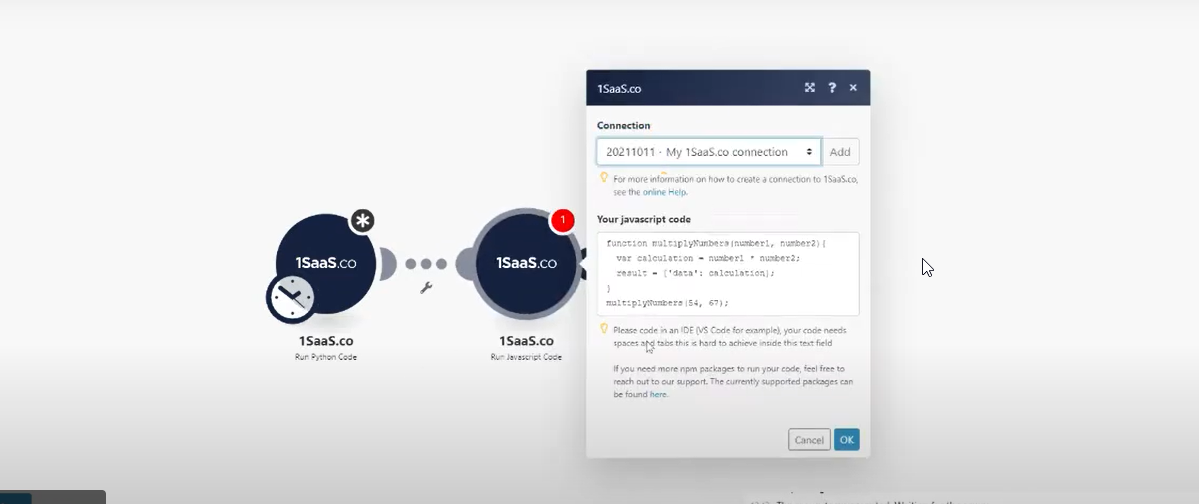
Pros
- Easy to use
- Works with low coding
- Wide range of integrations
- Suitable for beginners
Cons
- Limited customization for advanced tasks
- Might not cover highly specific needs
- Dependence on pre-built blocks
Pricing
0Codekit offers the following pricing plans:
Free: $0/month — 25 App Credits
Starter: $10/month — 5,000 App Credits
Professional: $25/month — 25,000 App Credits
Company: $109/month — 125,000 App Credits
Customer Support
- Email support
- Help center with guides
- Community forum
- Regular updates
Final Verdict
0CodeKit is great for people who want to automate tasks without writing much code. It's easy to use, has helpful templates, and integrates well with other tools.
While it might not offer the advanced customization some advanced users need, it's perfect for beginners and small teams looking to save time and automate their workflows.
CustomJS vs. 0CodeKit: Which One is Best for Your Automation Needs?
When comparing 0CodeKit and CustomJS, both tools are great for automating tasks, but they cater to different needs. It's important to consider what you need from an automation tool.
Ease of Use
While 0CodeKit offers a user-friendly interface with less coding requirement that is convenient for beginners.
CustomJS empowers users to write their own JavaScript code. This means you’re not limited to pre-built blocks and can create highly tailored solutions that fit your specific requirements perfectly.
Flexibility and Control
0CodeKit can be used for basic automation tasks but can be limiting if you need more complex or unique workflows.
CustomJS, an alternative to 0CodeKit, provides unmatched flexibility. By allowing you to write custom scripts, CustomJS lets you control every aspect of your automation process. This level of customization is essential for developers who want precise and powerful solutions.
Integration
0CodeKit offers built-in integrations with various third-party services, but they are sometimes restrictive.
CustomJS excels here by enabling integration with virtually any system or tool. If you can code it, you can integrate it, making CustomJS an extremely versatile choice for any web development environment.
User Experience
0CodeKit’s visual interface is easy to use, but it can oversimplify the process, potentially limiting advanced users.
CustomJS is designed for those who appreciate the depth and capability of writing their code. It might have a steeper learning curve, but the rewards in terms of functionality and efficiency are significant.
Support and Community
Both tools offer support and have communities, but CustomJS has a strong developer community that continuously shares scripts, solutions, and best practices.
This can be an invaluable resource for learning and improving your automation scripts. The extensive documentation provided by CustomJS also helps users get up to speed quickly and tackle more complex tasks with confidence.
Choosing the Right Tool for Your Needs
While 0CodeKit is a good starting point for beginners or those with simpler automation needs, CustomJS stands out as the best choice for serious developers.
Its ability to offer full control, flexibility, and seamless integration with any system makes it the superior tool for web development automation.
By choosing CustomJS, you’re investing in a tool that grows with your skills and meets your most demanding automation requirements.
Comparison Table
| Feature | 0CodeKit | CustomJS |
|---|---|---|
| Target Users | Beginners, non-coders | JavaScript developers |
| Ease of Use | Very easy visual interface | Requires JavaScript knowledge |
| Templates | Offers pre-made templates for quick setups | No templates. Write custom JavaScript code |
| Task Scheduling | Simple task scheduling | More complex scheduling through custom coding |
| Customization | Limited to visual tools and pre-set options | Highly customizable through JavaScript |
| Integration | Basic integration with common tools | Integrates with many systems using JavaScript |
| Flexibility | Limited to provided features | Very flexible, create complex workflows |
| Execution | Runs simple tasks visually | Runs JavaScript in various systems |
| Cost | Free tier available, paid plans for more usage | Freemium model, free up to 600 executions per month |
| Best For | Quick, simple automation | Advanced, custom automation |
Frequently Asked Questions
1. Which tool is better for JavaScript developers?
CustomJS is the best for JavaScript developers because it allows for advanced and custom automation using JavaScript code.
2. How can I use CustomJS in my projects?
After signing up, you can write and test your JavaScript scripts directly on the platform. Once ready, you can integrate them into your web projects using simple embed codes or API calls.
3. Is CustomJS free to use?
CustomJS offers a free tier with basic functionalities and limited script storage. For advanced features like enhanced collaboration, additional storage, and premium support, paid plans are available.
4. Can I collaborate with other developers on CustomJS?
Yes, CustomJS allows you to invite team members to your projects, enabling real-time collaboration and version control. This feature is especially useful for teams working on complex JavaScript applications.
6. What makes CustomJS an ideal alternative to 0CodeKit?
CustomJS offers greater flexibility and customization by allowing you to write and run JavaScript code in various systems, unlike 0CodeKit, which is more limited.